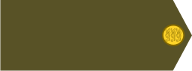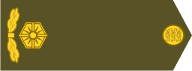Could somebody please help me to find a way to double (or more) the size of the game UI icons?
Do play the game in 1920x1080.
I found out how to zoom the map properly
But...these tiny icons hurt my eyes, really.
I searched everywhere in the settings menues, but did not find something to make them bigger.
Or maybe...did not search properly?
Dont know.
Thank you in advance!