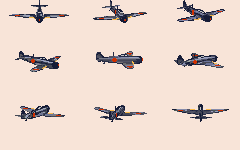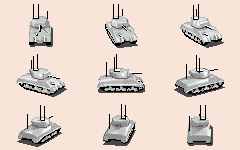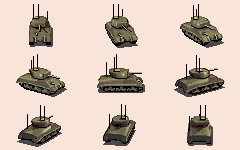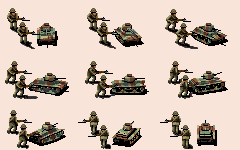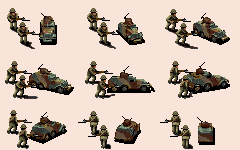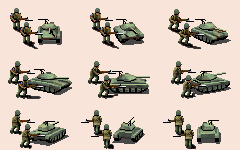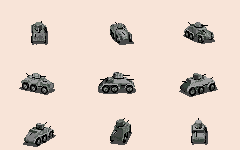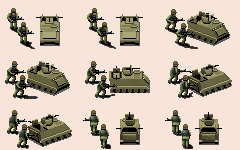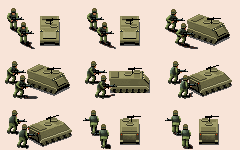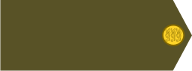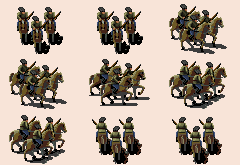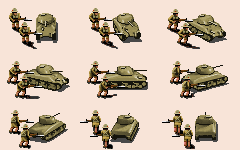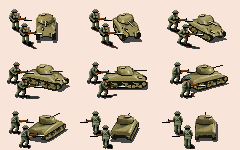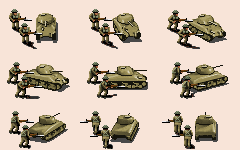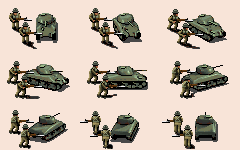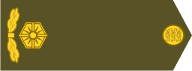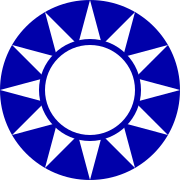(last modified: october 8, 2019)
0. How can I contribute in improving OpenIcons database?
- You can make icons and/or you can fix the description database. Both activities are warmly welcomed. Even the most beautiful icon is useless without a good description.
1. What rules do i have to keep in my mind when making an icon?
a) accepted formats:
- Since the latest OpenGen doesn't support SHP anymore, only the 8 or 24-bit PNG files are accepted. You can use the highest resolution; before adding the new icons to the repository, they are optimized, which means that all unused colors and palettes are dropped and the compression is still lossles (though you should reconvert an existing PNG to 24-bit before you want to modify it).
b) accepted size:
- The default 3x3 icon size is 240x150 pixel, a single image is 80x50. This is the best size for the game engine. Those icons which are smaller than 240x150 will be drawn as "one face" (single image) icons. Icons can be larger than 240x150 (though they overlap each others in Open General), but both axes should be divisible by 3
c) accepted content:
- Any new icons should respect the copyright laws, so it should be your own work completely or a modification of an existing user made icon. Icons or their derivatives made by a company (especially: profit-oriented) won't be added to the OpenIcons. All unauthorized icons will be removed or replaced.
d) naming restirctions:
- Before making any new icon, please, be sure you have got your own reserved initial (2-3 letters). If you haven't got your unique initial, please ask for it in this thread. All of your icons should have a name starting with your initial. The total icon name shouldn't be longer than 5 digits. Icon makers use typically a combination of two alphabetical + three alphanumerical charactar like "ZYW08". Only ASCII characters are accepted. The icon name should be unique.
2. How can i add a new icon to OpenIcons?
- Send your finished icon and its detailed description to the OpenGen team member who is responsible for uploading the new files. Now (September 2019) lvjtn (aka Csaba) is this "uploader" guy ( lvjtn9 /at/ gmail /dot/ com )
3. What is this "detailed description"?
- A complete description contains these data: icon id (the five-digit unique filename), the name of the icon (also known as description), color, icon class (aka type of the unit), nation (including the period too), chassis (except for ships, towed and infantry), icon style and the author of the icon. We try to standardize all these fields. Hopefully the standards help to search and/or fix anything more easily. If you have a better idea about standards, don't hesitate to share your concept on OG Forums.
a) Unique ID (IconID): the capitalized name of your icon without the extension.
b) Description (name): it is the most important field. No icon without a description will be added! Try to create as accurate and detailed description as possible. "Pz IIIN" is bad, "Panzerkampfwagen (PzKw) III Ausf. N (SdKfz 141/2) + Schürzen (side armor) (mod. PA118)" is good. As you can see, the descripton field is the place where you can put a link if your icon is a modification of another one. Please, never forget to add this info. It's an easy and cheap way to express your appreciation to the author of the original icon.
c) Color (IconColor): it's impossible to standardize colors easily, just do your best. Current color items can be your templates. There is only one strict standard: all winter camo ("snow", "white", "winter") are described as "winter". Only Japanese fighters and a few 19th century infantry are "white".
d) Class (IconClass): it's the most standardized data field so far. Types are close to the PG2/OpenGen classes but they are more detailed, e.g. propulsion or subclass is also mentioned like this: "Fighter (jet) (seaplane)".
e) Nation: it's a combination of the standarized period and the name of the country, faction, etc. We use these periods currently: Antique (A.D. 0 - 500), 1700 (1700-1799), 1800 (1800-1899), WW1 (1900-1929), WW2 (1930-1946), Cold War (1945-1999), 2000 (2000-2099), Fantasy. Sometimes an icon (e.g. a terrain layer, fortification) belongs to more than one period, than the periods are separated by a slash ( / ) like this: "WW1/WW2/Cold War All Nations". You can add a faction if it makes the icon description more precise, e.g. "WW2 USA Marine (USMC)". When a vehicle doesn't have a painted insignia, it is recognized as an "All Nations" icon, no matter that only one nation used it.
f) Chassis: it is used for better identification of the vehicles and planes. Efile makers can be glad to know which units should have similar fuel, defense, etc. stats. Search for "M3 APC" or "Pz IV" to see how many different units have the same chassis.
g) Style (IconStyle): just like the color data, it hasn't been fully standardized yet. Though you can find the most frequent styles like: "Pat", "Juankar", "Yakobinets", "Devore-Linlaud", etc.
h) Author: the creator of the icon, it's not necessary to add it to the csv/xls what you send, it should be obvious (from the initial of your icons and your email address)
+1) Encoding rules: all fields are stored in unicode (UTF-8), though only latin-based alphabeths are used. Some special characters are forbidden to use in the description text. These are: comma ( , ), semicolon ( ; ), and apostrophe ( ' ). To separate the text fields in your csv file, you can use either comma or semicolon but not both. If you prefer making xls file, no need to worry about the separator.
4. How can I add a new description or fix/modify existing records?
- The OpenIcons database is stored in MySQL tables. Only the "uploader" OpenGen team member (see above) can edit an existing record, so don't mind if you don't know what exactly SQL is, just send him/her what you get. A very common spreadsheet (CSV or XLS are preferred) is perfect to store and share your descriptions. If you make a new record, try to fill all fields, if you send a fix, only the IconID is mandatory and any other field you want to improve.
5. Is it a strict connection between images and descriptions?
- In the past, the connection was chaotic. Images with the same shape had completely different descriptions and very different images belonged to the same description. The PG2 datup makers and the OpenIcons maintainers spent hundred of hours to clean the mess, though lots of inconsistency can be found in the database. Just try no to make more troubles than we already have.
+1. Can I get those icons which have been deleted from the official OpenIcons.dat since 2015?
- As the max number of icons is limited, some unused or legally questionable icons were removed in the past years. If you need any of these icons, you can find them in older releases. (However, you are asked to not use the deleted icons for making your new icons.):
1. panzer2.dat
- Panzer2.dat (29-oct-2008) – all shp (including gui), no replaced icons
- Panzer2.dat (31-jan-2011) – all shp (including gui), , no replaced icons
- OpenIcons.dat (7-nov-2013) - no shp are converted to png in this release, and only the 306 ssi pg2 icons are replaced
- OpenIcons.dat (8-aug-2015) - the last "complete" opengen dat file, but >1700 ssi-styles icons are already replaced or removed
- OpenIcons-alt.dat (20-may-2017) – the last "old style" openicons file, in which no previously existed inf / cav / moto / cyclist icons are replaced, though many of the new ones (e.g. cold war) are added