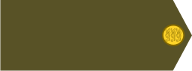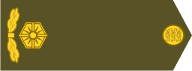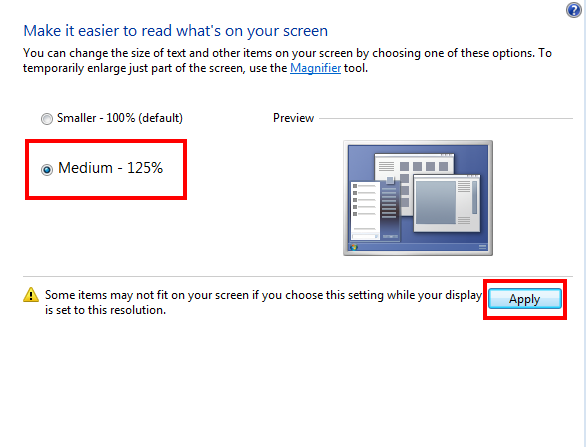I installed the new version of the game on an old computer with Win 7 --> checked the resolution change --> works correctly
This is the final confirmation that the game is ok
So far, no one has reported a bug like yours
So the problem lies with your computer - incorrect driver, or none
It seems that if you want to use OG --> the best solution is to select the option - "save settings to disk" --> third image from the previous message and "Restore Desktop"
Before starting the game, set the correct screen resolution for you
To be sure of this solution - you should try with several screen resolution settings ... (of course, the game should be set only once)
I will only add that it is worth checking the font, media, interface settings (everything in the 3rd image)
You can also hide the windows bar
In addition to e-files and campaigns included in the downloaded installation - there are many others
I can recommend a Polish site (you can also download the entire game and maps installation here)
https://www.opengeneral.pl/