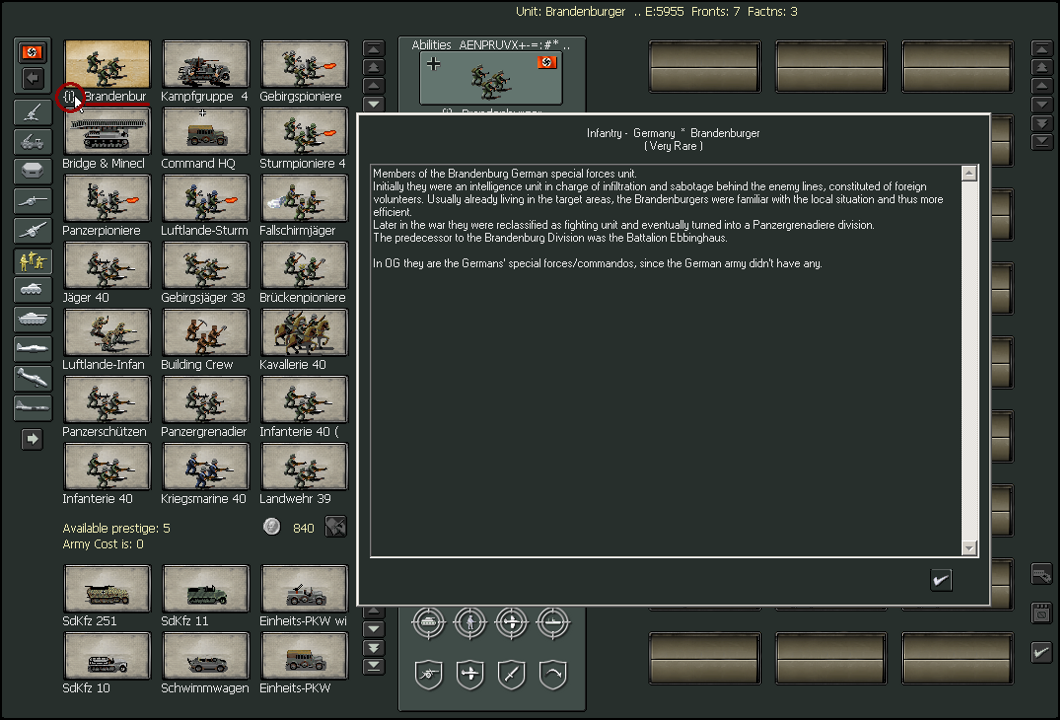
How do you get this to work?
Moderator: Wonderdoctor
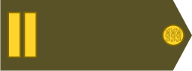
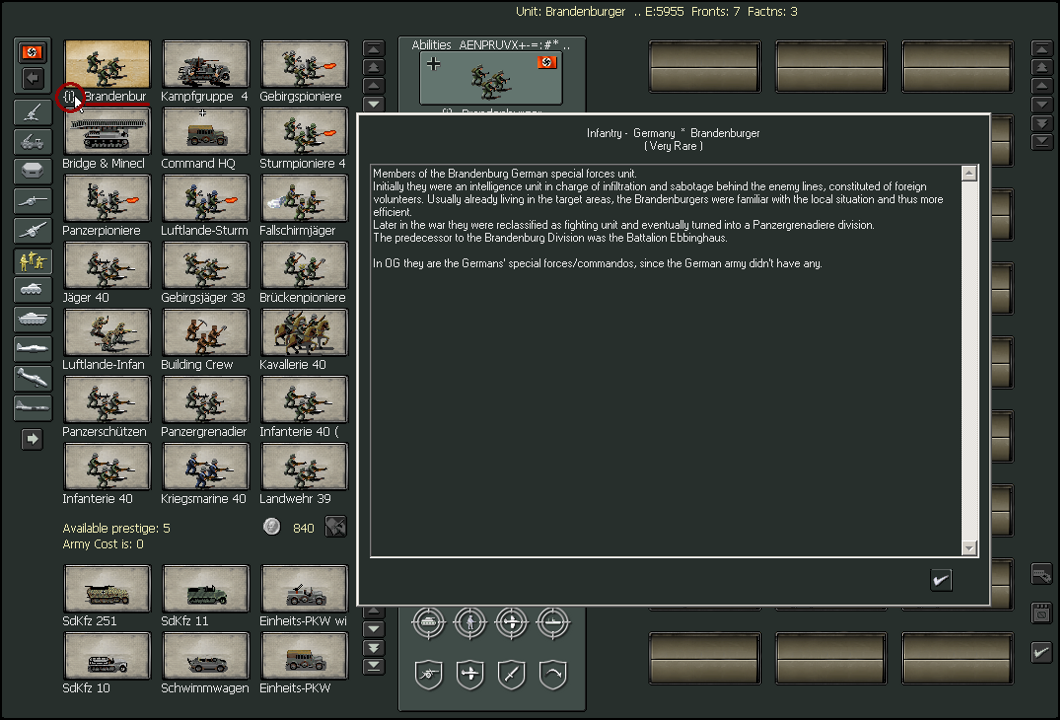

The image is what you get when clicking on the text, having {i} ?
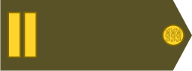
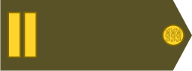

I don't even know what that 'localization' is and how to do add it


Not only
English for maps (made by the PG\OG community) was accepted as requiredDimitris GR wrote: ↑2024-10-24 18:57, Thursday I think English is better for the maps. Imagine the Greek maps in Greek language.

It doesn't really matter which name you enter. This is a hobby and not a paid job where our boss gets angry when names are wrongsympatyk wrote: ↑2024-10-24 20:32, Thursday And another issue - in Greece there were and are Greek towns
In the lands of today's Ukraine and Belarus - towns were once founded by Germans, Poles, Jews, Ruthenians --> so they were given German, Polish, Russian names accordingly
Then these areas changed affiliation --> so the names were changed
If a town was Polish, German, Belarusian over time --> then when making a map for 1944 - what name should I accept/sign?

That's what I did --> I entered the name of the town - sometimes in 3 languages --> Królewiec (Russian: Калининград, Kaliningrad; former German: Königsberg)randowe wrote: ↑2024-10-24 21:08, ThursdayIt doesn't really matter which name you enter. This is a hobby and not a paid job where our boss gets angry when names are wrongsympatyk wrote: ↑2024-10-24 20:32, Thursday And another issue - in Greece there were and are Greek towns
In the lands of today's Ukraine and Belarus - towns were once founded by Germans, Poles, Jews, Ruthenians --> so they were given German, Polish, Russian names accordingly
Then these areas changed affiliation --> so the names were changed
If a town was Polish, German, Belarusian over time --> then when making a map for 1944 - what name should I accept/sign?And we have no naming convention that applies to all maps/map makers. Many old maps have no names at all! Currently i am working on a Greek map and i enter the names of small islands or how the sea is called between islands. It's just for fun and immersion, but not a must.
And you can enter more than one name. In my Dnipro map the name if the city is: Dnipro (Dnipropetrovsk, Yekaterinoslav). Or an other example from my Hel map: Gdynia (Gdingen, Gotenhafen). You could even enter more names if you want.
Just enter the name or names that you think fits bestAs long as players know in which area they fight they can find the cities on maps if they want to.
I think you making it overly complicated, like alwayssympatyk wrote: ↑2024-10-24 22:54, Thursday That's what I did --> I entered the name of the town - sometimes in 3 languages --> Królewiec (Russian: Калининград, Kaliningrad; former German: Königsberg)
The problem is that if I only enter Krolewiec, will you know that it is Kaliningrad? --> this is an example - think of small towns, and it reads differently
Then i have to correct myself. Not the maps have no names but the campaigns using these maps have no names.


Yes, there used to be few maps and it was difficult to make them --> so designers used existing map images for other locations --> that's why they didn't import namesThen i have to correct myself. Not the maps have no names but the campaigns using these maps have no names.
Anyway, it is always the map maker/campaign designer who decides what to do.
I think we have a much higher standard nowadays.
I am sorry, but i have an other opinion. We can discuss this for years, like the other topics on map making, but it will not bring us new maps.

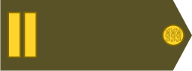


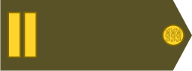


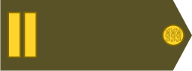
That's what I meant, but now I'm not sure ..RoyalBengalTiger wrote: ↑2024-12-07 05:23, Saturday
What does the dispersing look like, does the unit just retreat to the next hex?

I don't know what exactly sympatyk means by dispersion, but units only leave their hex if they are attacked by ground units from an adjacent hex and the attacking unit is not artillery (ranged weapons). The same applies to all Strategic Bombers, which also act as ranged weapons. All other effects described by sympatyk apply (but are random).RoyalBengalTiger wrote: ↑2024-12-07 05:23, Saturday ...
What does the dispersing look like, does the unit just retreat to the next hex?