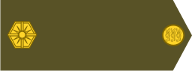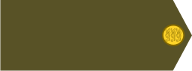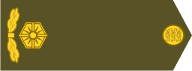OpenGen Questions & Bugs - Latest exe:25.10.31.0 ( 31-Oct-2025)
Re: OpenGen Questions & Bugs - Latest exe: 0.93.5.0 (16-July-2022))
To get back to business: As I said further up, I noticed healing units don't work anymore. But it's even more complicated: Healing unit do work just fine on old campaigns, but on the one I just created yesterday it doesn't.
Here is a test scenario.
It's a tiny map with 2 damaged infantry units, and a hospital which should heal them 4 points/round, but it doesn't. At least not on my version (Pretends to be 0.93.5.0, July 22).
What gives?
Here is a test scenario.
It's a tiny map with 2 damaged infantry units, and a hospital which should heal them 4 points/round, but it doesn't. At least not on my version (Pretends to be 0.93.5.0, July 22).
What gives?
-
Dimitris GR
- Sergeant Major

- Posts: 1080
- Joined: 2020-12-11 10:03, Friday
- Location: Corinth
Re: OpenGen Questions & Bugs - Latest exe: 0.93.5.0 (16-July-2022))
I can send you my 1st scenario that has a healer unit to test it. Is a very big scenario.
Just send me your e mail if you like. I ll give look to yours, but not now
Just send me your e mail if you like. I ll give look to yours, but not now
Billions for Ukraine, who cares about Palestine? Israeli historian and author Ilan Pappe about genocide.....
-
Dimitris GR
- Sergeant Major

- Posts: 1080
- Joined: 2020-12-11 10:03, Friday
- Location: Corinth
Re: OpenGen Questions & Bugs - Latest exe: 0.93.5.0 (16-July-2022))
Finally i download it and i just add ammo to hospital. Now can heal units 
Billions for Ukraine, who cares about Palestine? Israeli historian and author Ilan Pappe about genocide.....
Re: OpenGen Questions & Bugs - Latest exe: 0.93.5.0 (16-July-2022))
Thank you, you saved my day! I'm off finishing that scenario...
Re: OpenGen Questions & Bugs - Latest exe: 0.93.5.0 (16-July-2022))
Not really a bug, and I can see the rationale behind it*, but it's really annoying when a towed heavy artillery gets a "Reconnaissance Movement : Phased Movement" leader... 
It's already sad there are only 15 leaders** for a ~100 units core army, but at least each of them should be really useful.
* I guess self-propelled artillery could use this, although artillery isn't really into movement, isn't it: They just move into range, that's about all they need to do.
** OG has outgrown its ancestor. With huge maps and the corresponding big armies (no way you can handle an XXL map with 20 units!) those limits should be increased correspondingly. What was plentiful for 1997 PGII is not nearly enough for 2023 OG (yes, this is officially a plea for increasing limits. Yes, I know, development has apparently ended, but one can still hope, no?...).
--Edited to add:
Tried again, this time it got a "Combat Support : Lends exp. bars to adjacent friendly units". Hardly better...
It's already sad there are only 15 leaders** for a ~100 units core army, but at least each of them should be really useful.
* I guess self-propelled artillery could use this, although artillery isn't really into movement, isn't it: They just move into range, that's about all they need to do.
** OG has outgrown its ancestor. With huge maps and the corresponding big armies (no way you can handle an XXL map with 20 units!) those limits should be increased correspondingly. What was plentiful for 1997 PGII is not nearly enough for 2023 OG (yes, this is officially a plea for increasing limits. Yes, I know, development has apparently ended, but one can still hope, no?...).
--Edited to add:
Tried again, this time it got a "Combat Support : Lends exp. bars to adjacent friendly units". Hardly better...
Re: OpenGen Questions & Bugs - Latest exe: 0.93.5.0 (16-July-2022))
It's one of the best leaders for a towed artillery unit imo
Slava Ukraini! 

Re: OpenGen Questions & Bugs - Latest exe: 0.93.5.0 (16-July-2022))
Care to explain? Especially the recon movement for heavy mortars?
--Edited to add (because I'm impatient, as always...):
I guess to cater for all tastes the best solution might be letting the user pick, if not from the whole list of possibilities (else most people would always pick the same 2-3), but at least from 3-4 choices. So randowe can have his walking mortar and I can avoid it...
(Still want to know why recon movement is such a good choice for heavy artillery though)
Re: OpenGen Questions & Bugs - Latest exe: 0.93.5.0 (16-July-2022))
The artillery can embark, move, disembark and fire in the same turn (when it has a transport with some movement points).
Slava Ukraini! 

- Parabellum
- Captain

- Posts: 2882
- Joined: 2019-09-23 11:10, Monday
- Location: Chemnitz, Free State of Saxony
- Contact:
Re: OpenGen Questions & Bugs - Latest exe: 0.93.5.0 (16-July-2022))
If the associated transport has a lot of movement (SdKfz. 251, for example, has 7 hex), then this is the ideal combination to combine movement and long-range firing or ammunition supply.
Under PG this combination did not work, but under OG I appreciate it very much, like randowe.
Under PG this combination did not work, but under OG I appreciate it very much, like randowe.
+++ Panzerliga.de +++ PG3D-Forum +++
Completed CCs: 1x4, 2x5, 3x3, 4, 5x3, 6, 7x2, 8, 9, 10, 11, 12, 13, 14, 15, 16, 17x2, 18x3, 19, 20, 21, 22, 23, 24, 25, 26, 27, 28, 29, 30, 31, 32, 33, 34, 35, 36, 37, 38, 39, 40, 41, 42, 43, 44, 45, 46, 47, 48, 49, 50, 51, 52, 53, 54, 55, 56x3, 57, 58, 59, 60x3, 61, 62, 63, 64, 65, 66, 67x2, 68, 69x2, 70, 71, 72x2, 73, 74x2, 75x2, 76x5, MTC ICompleted CCCs: #8
Re: OpenGen Questions & Bugs - Latest exe: 0.93.5.0 (16-July-2022))
I see. But that is even worse! I'm thinking about some artillery pieces which took a whole day to set up (for instance the Gamma howitzer (Kurze Marine-Kanone 12 L/16))... If I could I would configure them so that after moving they would need 3-4 turns before being able to fire! (Yes, I know, players would hate me...)
Re: OpenGen Questions & Bugs - Latest exe: 0.93.5.0 (16-July-2022))
In my campaigns this is solved by using supply trucks, so no need to have action points left, just park a supply truck nearby (essential for that kind of artillery).
But we're going OT.
As I said in my edit further up, the best solution would be to give the player a choice between a couple options.
Or to have so many leaders, a couple useless (for you) don't matter more than that. (Nudge nudge, wink wink!...)
Re: OpenGen Questions & Bugs - Latest exe: 0.93.5.0 (16-July-2022))
I post a little question here
In OpenGen\EFILE_CC06 is a campaign named "SPACIALNI KORPUS PRORIVA GENERALA BISTROVA"
It doesent work because it didnt find a map.
Any idea of repair.
(It didnt find also any download link).
In OpenGen\EFILE_CC06 is a campaign named "SPACIALNI KORPUS PRORIVA GENERALA BISTROVA"
It doesent work because it didnt find a map.
Any idea of repair.
(It didnt find also any download link).
- Parabellum
- Captain

- Posts: 2882
- Joined: 2019-09-23 11:10, Monday
- Location: Chemnitz, Free State of Saxony
- Contact:
Re: OpenGen Questions & Bugs - Latest exe: 0.93.5.0 (16-July-2022))
The problem already existed last year. Please see if you can find a solution in this thread.
viewtopic.php?f=18&t=784
+++ Panzerliga.de +++ PG3D-Forum +++
Completed CCs: 1x4, 2x5, 3x3, 4, 5x3, 6, 7x2, 8, 9, 10, 11, 12, 13, 14, 15, 16, 17x2, 18x3, 19, 20, 21, 22, 23, 24, 25, 26, 27, 28, 29, 30, 31, 32, 33, 34, 35, 36, 37, 38, 39, 40, 41, 42, 43, 44, 45, 46, 47, 48, 49, 50, 51, 52, 53, 54, 55, 56x3, 57, 58, 59, 60x3, 61, 62, 63, 64, 65, 66, 67x2, 68, 69x2, 70, 71, 72x2, 73, 74x2, 75x2, 76x5, MTC ICompleted CCCs: #8
Re: OpenGen Questions & Bugs - Latest exe: 0.93.5.0 (16-July-2022))
Thankyou.
Download files are working.
Download files are working.
Re: OpenGen Questions & Bugs - Latest exe: 0.93.5.0 (16-July-2022))
The "sub_ex=1" option apparently doesn't work anymore (don't know since when): Apparently now recons can spot (classic, single-unit) submarines even if those recons do not have the ASW special.
Here is a test scenario (just drop into my old EFile Scenario folder).
IIRC the Do 215 recon plane should not see the enemy submarines, the He 115 recon seaplane should (there are several subs around). The map is big because I first used it to test Radar units (that's how I spotted the problem, radar was seeing submarines!...
- LuisGuzman
- General, Special Forces

- Posts: 828
- Joined: 2019-03-10 08:35, Sunday
- Location: Spain
- Contact:
Re: OpenGen Questions & Bugs - Latest exe: 0.93.5.0 (16-July-2022))
Sorry for missing this issuenone wrote: ↑2023-08-28 14:07, Monday
The "sub_ex=1" option apparently doesn't work anymore (don't know since when): Apparently now recons can spot (classic, single-unit) submarines even if those recons do not have the ASW special.
IIRC the Do 215 recon plane should not see the enemy submarines, the He 115 recon seaplane should (there are several subs around). The map is big because I first used it to test Radar units (that's how I spotted the problem, radar was seeing submarines!...).
I've tested the scenario and found that there are no subs submerged, so they can be spotted by any unit either naval or air.
sub_ex:0..1 Extended rules for submarines (are hidden while submerged and can be spotted only by DD,TB or units with ASW special)
Visit my website to get my latest tools.
Re: OpenGen Questions & Bugs - Latest exe: 0.93.5.0 (16-July-2022))
LuisGuzman wrote: ↑2023-12-30 12:03, Saturday there are no subs submerged, so they can be spotted by any unit either naval or air.
And everything works when you submerge them?
(It's been a while so I don't remember exactly what and how it went (and I don't have access to OG right now), but it is well possible I had a
Sorry...
- LuisGuzman
- General, Special Forces

- Posts: 828
- Joined: 2019-03-10 08:35, Sunday
- Location: Spain
- Contact:
Re: OpenGen Questions & Bugs - Latest exe: 0.93.5.0 (16-July-2022))
Hope so, but I had no time to check in game, I just looked into code with a text editor as I am at bed fighting the nasty flu I am hosting
Do not worry it happens the same to me
(It's been a while so I don't remember exactly what and how it went (and I don't have access to OG right now), but it is well possible I had amoment. Getting old...)
Sorry...
Visit my website to get my latest tools.
Re: OpenGen Questions & Bugs - Latest exe: 0.93.5.0 (16-July-2022))
Uh. My best wishes for a speedy recovery.
LuisGuzman wrote: ↑2023-12-30 12:29, Saturday actually I do not remember exactly how submarines can change between submerged/surfaced
(But I'm confident muscle memory will kick in when I'm back in the game)
Re: OpenGen Questions & Bugs - Latest exe: 0.93.5.RC1e (9-Jan-2024))
Hello
During my few days of OG adventure in two different campaigns (blitz from efile_pg2 and blitz from efile_atomic) I had multiple crashes during AI turn. Here's some info I managed to gather (prepared immediately after last application freeze, I had to kill the application): https://drive.google.com/file/d/1-hVs2r ... sp=sharing
Hopefully it's at least slightly helpful.
After reloading the game can be continued.
During my few days of OG adventure in two different campaigns (blitz from efile_pg2 and blitz from efile_atomic) I had multiple crashes during AI turn. Here's some info I managed to gather (prepared immediately after last application freeze, I had to kill the application): https://drive.google.com/file/d/1-hVs2r ... sp=sharing
Code: Select all
- <Event xmlns="http://schemas.microsoft.com/win/2004/08/events/event">
- <System>
<Provider Name="Application Hang" />
<EventID Qualifiers="0">1002</EventID>
<Version>0</Version>
<Level>2</Level>
<Task>101</Task>
<Opcode>0</Opcode>
<Keywords>0x80000000000000</Keywords>
<TimeCreated SystemTime="2024-01-27T16:49:49.3486064Z" />
<EventRecordID>40451</EventRecordID>
<Correlation />
<Execution ProcessID="0" ThreadID="0" />
<Channel>Application</Channel>
<Computer>xxx</Computer>
<Security />
</System>
- <EventData>
<Data>OpenGen.exe</Data>
<Data>0.93.4.1</Data>
<Data>3a0c</Data>
<Data>01da513c1b100482</Data>
<Data>2</Data>
<Data>D:\Gry\Open General\OpenGen.exe</Data>
<Data>30ace1b8-4a6a-467b-aebc-54fc4f34fee5</Data>
<Data />
<Data />
<Data>Cross-thread</Data>
<Binary>430072006F00730073002D00740068007200650061006400000044006500610064006C006F0063006B0000000000</Binary>
</EventData>
</Event>Code: Select all
Version=1
EventType=AppHangB1
EventTime=133512959232995359
ReportType=3
Consent=1
UploadTime=133512959246433808
ReportStatus=268435456
ReportIdentifier=8eebbb16-9b9e-4141-b63a-ce2e5cc398f9
IntegratorReportIdentifier=47a1cb7e-785b-431e-b6bf-b4eef1f165fd
Wow64Host=34404
Wow64Guest=332
NsAppName=OpenGen.exe
OriginalFilename=OpenGen.exe
AppSessionGuid=000029fc-0001-0259-ae44-77fb5055da01
TargetAppId=W:0006da251e041d8adba767f2cfbc72d472a200000904!0000f647307c37dd08980af088e58aba0e1c80107404!OpenGen.exe
TargetAppVer=2024//01//01:17:19:33!0!OpenGen.exe
BootId=4294967295
TargetAsId=236
IsFatal=1
EtwNonCollectReason=1
Response.BucketId=5612b425a6fde8fbdfa4c4c7ba39a3f4
Response.BucketTable=5
Response.LegacyBucketId=2280163673458189300
Response.type=4
Sig[0].Name=Application Name
Sig[0].Value=OpenGen.exe
Sig[1].Name=Application Version
Sig[1].Value=0.93.4.1
Sig[2].Name=Application Timestamp
Sig[2].Value=6592f425
Sig[3].Name=Hang Signature
Sig[3].Value=6c40
Sig[4].Name=Hang Type
Sig[4].Value=134218241
DynamicSig[1].Name=OS Version
DynamicSig[1].Value=10.0.19045.2.0.0.768.101
DynamicSig[2].Name=Locale ID
DynamicSig[2].Value=1045
DynamicSig[22].Name=Additional Hang Signature 1
DynamicSig[22].Value=6c40609ca37a88ee8d4b577ec72497dd
DynamicSig[23].Name=Additional Hang Signature 2
DynamicSig[23].Value=f59f
DynamicSig[24].Name=Additional Hang Signature 3
DynamicSig[24].Value=f59f1fa1ad0d552994da2ef892432af3
DynamicSig[25].Name=Additional Hang Signature 4
DynamicSig[25].Value=6c40
DynamicSig[26].Name=Additional Hang Signature 5
DynamicSig[26].Value=6c40609ca37a88ee8d4b577ec72497dd
DynamicSig[27].Name=Additional Hang Signature 6
DynamicSig[27].Value=f59f
DynamicSig[28].Name=Additional Hang Signature 7
DynamicSig[28].Value=f59f1fa1ad0d552994da2ef892432af3
UI[3]=Open General using SDL2 (D3D) compatible XP is not responding
UI[4]=If you close the program, you might lose information.
UI[5]=Close the program
UI[6]=Close the program
UI[7]=Close the program
LoadedModule[0]=D:\Gry\Open General\OpenGen.exe
LoadedModule[1]=C:\WINDOWS\SYSTEM32\ntdll.dll
LoadedModule[2]=C:\WINDOWS\System32\KERNEL32.DLL
LoadedModule[3]=C:\WINDOWS\System32\KERNELBASE.dll
LoadedModule[4]=C:\WINDOWS\System32\USER32.dll
LoadedModule[5]=C:\WINDOWS\System32\win32u.dll
LoadedModule[6]=C:\WINDOWS\System32\GDI32.dll
LoadedModule[7]=C:\WINDOWS\System32\gdi32full.dll
LoadedModule[8]=C:\WINDOWS\System32\msvcp_win.dll
LoadedModule[9]=C:\WINDOWS\System32\ucrtbase.dll
LoadedModule[10]=C:\WINDOWS\System32\ADVAPI32.dll
LoadedModule[11]=C:\WINDOWS\System32\msvcrt.dll
LoadedModule[12]=C:\WINDOWS\System32\sechost.dll
LoadedModule[13]=C:\WINDOWS\System32\RPCRT4.dll
LoadedModule[14]=C:\WINDOWS\System32\bcrypt.dll
LoadedModule[15]=C:\WINDOWS\SYSTEM32\MSIMG32.dll
LoadedModule[16]=C:\WINDOWS\System32\SHELL32.dll
LoadedModule[17]=C:\WINDOWS\SYSTEM32\WINSPOOL.DRV
LoadedModule[18]=C:\WINDOWS\System32\combase.dll
LoadedModule[19]=C:\WINDOWS\System32\SHLWAPI.dll
LoadedModule[20]=C:\WINDOWS\System32\shcore.dll
LoadedModule[21]=C:\WINDOWS\System32\ole32.dll
LoadedModule[22]=C:\WINDOWS\System32\OLEAUT32.dll
LoadedModule[23]=C:\WINDOWS\WinSxS\x86_microsoft.windows.common-controls_6595b64144ccf1df_5.82.19041.3636_none_c0df324c38bbc0ce\COMCTL32.dll
LoadedModule[24]=C:\WINDOWS\System32\WS2_32.dll
LoadedModule[25]=C:\WINDOWS\SYSTEM32\UxTheme.dll
LoadedModule[26]=C:\WINDOWS\System32\IMM32.dll
LoadedModule[27]=C:\WINDOWS\WinSxS\x86_microsoft.windows.gdiplus_6595b64144ccf1df_1.1.19041.3636_none_d94ec9f9e106bba9\gdiplus.dll
LoadedModule[28]=C:\WINDOWS\SYSTEM32\oledlg.dll
LoadedModule[29]=D:\Gry\Open General\fmodL.dll
LoadedModule[30]=C:\WINDOWS\SYSTEM32\OLEACC.dll
LoadedModule[31]=C:\WINDOWS\SYSTEM32\WININET.dll
LoadedModule[32]=C:\WINDOWS\SYSTEM32\WINMM.dll
LoadedModule[33]=C:\WINDOWS\SYSTEM32\MSACM32.dll
LoadedModule[34]=C:\WINDOWS\SYSTEM32\winmmbase.dll
LoadedModule[35]=D:\Gry\Open General\SDL2_ttf.dll
LoadedModule[36]=D:\Gry\Open General\SDL2_image.dll
LoadedModule[37]=D:\Gry\Open General\libfreetype-6.dll
LoadedModule[38]=D:\Gry\Open General\SDL2.dll
LoadedModule[39]=C:\WINDOWS\SYSTEM32\VERSION.dll
LoadedModule[40]=D:\Gry\Open General\zlib1.dll
LoadedModule[41]=C:\ProgramData\A-Volute\A-Volute.SonicStudio3\Modules\ScheduledModules\AudioDevProps2.dll
LoadedModule[42]=C:\WINDOWS\System32\MSCTF.dll
LoadedModule[43]=C:\WINDOWS\SYSTEM32\kernel.appcore.dll
LoadedModule[44]=C:\WINDOWS\System32\bcryptPrimitives.dll
LoadedModule[45]=C:\WINDOWS\SYSTEM32\textinputframework.dll
LoadedModule[46]=C:\WINDOWS\SYSTEM32\CoreUIComponents.dll
LoadedModule[47]=C:\WINDOWS\SYSTEM32\CoreMessaging.dll
LoadedModule[48]=C:\WINDOWS\SYSTEM32\ntmarta.dll
LoadedModule[49]=C:\WINDOWS\SYSTEM32\wintypes.dll
LoadedModule[50]=C:\WINDOWS\System32\clbcatq.dll
LoadedModule[51]=C:\WINDOWS\SYSTEM32\D3D9.DLL
LoadedModule[52]=C:\WINDOWS\SYSTEM32\windows.storage.dll
LoadedModule[53]=C:\WINDOWS\SYSTEM32\dwmapi.dll
LoadedModule[54]=C:\WINDOWS\SYSTEM32\Wldp.dll
LoadedModule[55]=C:\WINDOWS\System32\DriverStore\FileRepository\nv_dispig.inf_amd64_72a60bcfb646da4c\nvldumd.dll
LoadedModule[56]=C:\WINDOWS\SYSTEM32\msasn1.dll
LoadedModule[57]=C:\WINDOWS\SYSTEM32\cryptnet.dll
LoadedModule[58]=C:\WINDOWS\System32\CRYPT32.dll
LoadedModule[59]=C:\WINDOWS\SYSTEM32\drvstore.dll
LoadedModule[60]=C:\WINDOWS\SYSTEM32\devobj.dll
LoadedModule[61]=C:\WINDOWS\System32\cfgmgr32.dll
LoadedModule[62]=C:\WINDOWS\SYSTEM32\cryptbase.dll
LoadedModule[63]=C:\WINDOWS\System32\wintrust.dll
LoadedModule[64]=C:\WINDOWS\System32\imagehlp.dll
LoadedModule[65]=C:\WINDOWS\SYSTEM32\CRYPTSP.dll
LoadedModule[66]=C:\WINDOWS\system32\rsaenh.dll
LoadedModule[67]=C:\WINDOWS\System32\DriverStore\FileRepository\nv_dispig.inf_amd64_72a60bcfb646da4c\nvgpucomp32.dll
LoadedModule[68]=C:\WINDOWS\System32\DriverStore\FileRepository\nv_dispig.inf_amd64_72a60bcfb646da4c\nvd3dum.dll
LoadedModule[69]=C:\WINDOWS\system32\nvspcap.dll
LoadedModule[70]=C:\WINDOWS\SYSTEM32\profapi.dll
LoadedModule[71]=C:\WINDOWS\SYSTEM32\gpapi.dll
LoadedModule[72]=C:\WINDOWS\SYSTEM32\dxcore.dll
LoadedModule[73]=D:\Gry\Open General\libjpeg-9.dll
LoadedModule[74]=D:\Gry\Open General\libpng16-16.dll
LoadedModule[75]=C:\WINDOWS\SYSTEM32\WindowsCodecs.dll
LoadedModule[76]=C:\WINDOWS\System32\MMDevApi.dll
LoadedModule[77]=C:\WINDOWS\SYSTEM32\AudioSes.dll
LoadedModule[78]=C:\WINDOWS\SYSTEM32\powrprof.dll
LoadedModule[79]=C:\WINDOWS\SYSTEM32\UMPDC.dll
LoadedModule[80]=C:\ProgramData\A-Volute\A-Volute.SonicStudio3\Modules\ScheduledModules\ProductInfo.dll
LoadedModule[81]=C:\WINDOWS\SYSTEM32\PropSys.dll
LoadedModule[82]=C:\WINDOWS\SYSTEM32\wdmaud.drv
LoadedModule[83]=C:\WINDOWS\SYSTEM32\ksuser.dll
LoadedModule[84]=C:\WINDOWS\SYSTEM32\AVRT.dll
LoadedModule[85]=C:\WINDOWS\SYSTEM32\msacm32.drv
LoadedModule[86]=C:\WINDOWS\SYSTEM32\midimap.dll
LoadedModule[87]=C:\WINDOWS\SYSTEM32\resourcepolicyclient.dll
LoadedModule[88]=C:\ProgramData\A-Volute\A-Volute.28054DF1F58B4\Modules\ScheduledModules\AudioDevProps2.dll
LoadedModule[89]=C:\ProgramData\A-Volute\A-Volute.28054DF1F58B4\Modules\ScheduledModules\NahimicOSD.dll
LoadedModule[90]=C:\ProgramData\A-Volute\A-Volute.28054DF1F58B4\Modules\ScheduledModules\ProductInfo.dll
LoadedModule[91]=C:\WINDOWS\WinSxS\x86_microsoft.windows.common-controls_6595b64144ccf1df_6.0.19041.3636_none_a863d714867441db\comctl32.DLL
LoadedModule[92]=C:\WINDOWS\SYSTEM32\TextShaping.dll
State[0].Key=Transport.DoneStage1
State[0].Value=1
OsInfo[0].Key=vermaj
OsInfo[0].Value=10
OsInfo[1].Key=vermin
OsInfo[1].Value=0
OsInfo[2].Key=verbld
OsInfo[2].Value=19045
OsInfo[3].Key=ubr
OsInfo[3].Value=3930
OsInfo[4].Key=versp
OsInfo[4].Value=0
OsInfo[5].Key=arch
OsInfo[5].Value=9
OsInfo[6].Key=lcid
OsInfo[6].Value=1045
OsInfo[7].Key=geoid
OsInfo[7].Value=191
OsInfo[8].Key=sku
OsInfo[8].Value=101
OsInfo[9].Key=domain
OsInfo[9].Value=0
OsInfo[10].Key=prodsuite
OsInfo[10].Value=768
OsInfo[11].Key=ntprodtype
OsInfo[11].Value=1
OsInfo[12].Key=platid
OsInfo[12].Value=10
OsInfo[13].Key=sr
OsInfo[13].Value=0
OsInfo[14].Key=tmsi
OsInfo[14].Value=222518755
OsInfo[15].Key=osinsty
OsInfo[15].Value=3
OsInfo[16].Key=iever
OsInfo[16].Value=11.3636.19041.0-11.0.1000
OsInfo[17].Key=portos
OsInfo[17].Value=0
OsInfo[18].Key=ram
OsInfo[18].Value=32679
OsInfo[19].Key=svolsz
OsInfo[19].Value=227
OsInfo[20].Key=wimbt
OsInfo[20].Value=0
OsInfo[21].Key=blddt
OsInfo[21].Value=191206
OsInfo[22].Key=bldtm
OsInfo[22].Value=1406
OsInfo[23].Key=bldbrch
OsInfo[23].Value=vb_release
OsInfo[24].Key=bldchk
OsInfo[24].Value=0
OsInfo[25].Key=wpvermaj
OsInfo[25].Value=0
OsInfo[26].Key=wpvermin
OsInfo[26].Value=0
OsInfo[27].Key=wpbuildmaj
OsInfo[27].Value=0
OsInfo[28].Key=wpbuildmin
OsInfo[28].Value=0
OsInfo[29].Key=osver
OsInfo[29].Value=10.0.19041.3930.amd64fre.vb_release.191206-1406
OsInfo[30].Key=buildflightid
OsInfo[30].Value={956C8BE9-701A-4254-8C15-28BF453E4E71}.201
OsInfo[31].Key=edition
OsInfo[31].Value=Core
OsInfo[32].Key=ring
OsInfo[33].Key=expid
OsInfo[34].Key=fconid
OsInfo[35].Key=containerid
OsInfo[36].Key=containertype
OsInfo[37].Key=edu
OsInfo[37].Value=0
FriendlyEventName=Stopped responding and was closed
ConsentKey=AppHangXProcB1
AppName=Open General using SDL2 (D3D) compatible XP
AppPath=D:\Gry\Open General\OpenGen.exe
ReportDescription=A problem caused this program to stop interacting with Windows.
NsPartner=windows
NsGroup=windows8
ApplicationIdentity=3702B4118EAB730B1907BF97A06A4ED7
MetadataHash=1375716392After reloading the game can be continued.
Last edited by Szperacz on 2024-02-04 10:28, Sunday, edited 1 time in total.
Re: OpenGen Questions & Bugs - Latest exe: 0.93.5.RC1e (9-Jan-2024))
The freezes mentioned in previous post are everyday thing for me. This crash is something else and new, it happened only once during AI turn:
Code: Select all
Version=1
EventType=APPCRASH
EventTime=133515154657410428
ReportType=2
Consent=1
UploadTime=133515154660250799
ReportStatus=268435456
ReportIdentifier=5358cc76-c404-4b8c-b542-935a84ddf3be
IntegratorReportIdentifier=c2715053-f0d8-4953-a35c-9dce53119599
Wow64Host=34404
Wow64Guest=332
NsAppName=OpenGen.exe
OriginalFilename=OpenGen.exe
AppSessionGuid=00002aa8-0001-025d-39b1-e1a45157da01
TargetAppId=W:0006da251e041d8adba767f2cfbc72d472a200000904!0000f647307c37dd08980af088e58aba0e1c80107404!OpenGen.exe
TargetAppVer=2024//01//01:17:19:33!0!OpenGen.exe
BootId=4294967295
ServiceSplit=46786108
TargetAsId=369
IsFatal=1
EtwNonCollectReason=1
Response.BucketId=f8547fdbf856e90bc2f471c024de778d
Response.BucketTable=1
Response.LegacyBucketId=1365841657066321805
Response.type=4
Sig[0].Name=Application Name
Sig[0].Value=OpenGen.exe
Sig[1].Name=Application Version
Sig[1].Value=0.93.4.1
Sig[2].Name=Application Timestamp
Sig[2].Value=6592f425
Sig[3].Name=Fault Module Name
Sig[3].Value=OpenGen.exe
Sig[4].Name=Fault Module Version
Sig[4].Value=0.93.4.1
Sig[5].Name=Fault Module Timestamp
Sig[5].Value=6592f425
Sig[6].Name=Exception Code
Sig[6].Value=c0000005
Sig[7].Name=Exception Offset
Sig[7].Value=0030fbcc
DynamicSig[1].Name=OS Version
DynamicSig[1].Value=10.0.19045.2.0.0.768.101
DynamicSig[2].Name=Locale ID
DynamicSig[2].Value=1045
DynamicSig[22].Name=Additional Information 1
DynamicSig[22].Value=2beb
DynamicSig[23].Name=Additional Information 2
DynamicSig[23].Value=2beba6fb4680d73a8c78ca7c24ccdb46
DynamicSig[24].Name=Additional Information 3
DynamicSig[24].Value=cf47
DynamicSig[25].Name=Additional Information 4
DynamicSig[25].Value=cf47bb3890b24e55821fcecda3da7dd4
UI[2]=D:\Gry\Open General\OpenGen.exe
UI[3]=Open General using SDL2 (D3D) compatible XP has stopped working
UI[4]=Windows can check online for a solution to the problem.
UI[5]=Check online for a solution and close the program
UI[6]=Check online for a solution later and close the program
UI[7]=Close the program
LoadedModule[0]=D:\Gry\Open General\OpenGen.exe
LoadedModule[1]=C:\WINDOWS\SYSTEM32\ntdll.dll
LoadedModule[2]=C:\WINDOWS\System32\KERNEL32.DLL
LoadedModule[3]=C:\WINDOWS\System32\KERNELBASE.dll
LoadedModule[4]=C:\WINDOWS\System32\USER32.dll
LoadedModule[5]=C:\WINDOWS\System32\win32u.dll
LoadedModule[6]=C:\WINDOWS\System32\GDI32.dll
LoadedModule[7]=C:\WINDOWS\System32\gdi32full.dll
LoadedModule[8]=C:\WINDOWS\System32\msvcp_win.dll
LoadedModule[9]=C:\WINDOWS\System32\ucrtbase.dll
LoadedModule[10]=C:\WINDOWS\System32\ADVAPI32.dll
LoadedModule[11]=C:\WINDOWS\System32\msvcrt.dll
LoadedModule[12]=C:\WINDOWS\System32\sechost.dll
LoadedModule[13]=C:\WINDOWS\System32\RPCRT4.dll
LoadedModule[14]=C:\WINDOWS\SYSTEM32\MSIMG32.dll
LoadedModule[15]=C:\WINDOWS\System32\bcrypt.dll
LoadedModule[16]=C:\WINDOWS\SYSTEM32\WINSPOOL.DRV
LoadedModule[17]=C:\WINDOWS\System32\SHELL32.dll
LoadedModule[18]=C:\WINDOWS\System32\combase.dll
LoadedModule[19]=C:\WINDOWS\System32\shcore.dll
LoadedModule[20]=C:\WINDOWS\System32\SHLWAPI.dll
LoadedModule[21]=C:\WINDOWS\System32\ole32.dll
LoadedModule[22]=C:\WINDOWS\WinSxS\x86_microsoft.windows.common-controls_6595b64144ccf1df_5.82.19041.3636_none_c0df324c38bbc0ce\COMCTL32.dll
LoadedModule[23]=C:\WINDOWS\System32\OLEAUT32.dll
LoadedModule[24]=C:\WINDOWS\SYSTEM32\UxTheme.dll
LoadedModule[25]=C:\WINDOWS\System32\WS2_32.dll
LoadedModule[26]=C:\WINDOWS\System32\IMM32.dll
LoadedModule[27]=C:\WINDOWS\SYSTEM32\oledlg.dll
LoadedModule[28]=D:\Gry\Open General\SDL2.dll
LoadedModule[29]=C:\WINDOWS\WinSxS\x86_microsoft.windows.gdiplus_6595b64144ccf1df_1.1.19041.3636_none_d94ec9f9e106bba9\gdiplus.dll
LoadedModule[30]=D:\Gry\Open General\SDL2_ttf.dll
LoadedModule[31]=D:\Gry\Open General\SDL2_image.dll
LoadedModule[32]=D:\Gry\Open General\fmodL.dll
LoadedModule[33]=C:\WINDOWS\SYSTEM32\OLEACC.dll
LoadedModule[34]=C:\WINDOWS\SYSTEM32\WININET.dll
LoadedModule[35]=C:\WINDOWS\SYSTEM32\VERSION.dll
LoadedModule[36]=C:\WINDOWS\SYSTEM32\WINMM.dll
LoadedModule[37]=D:\Gry\Open General\libfreetype-6.dll
LoadedModule[38]=D:\Gry\Open General\zlib1.dll
LoadedModule[39]=C:\WINDOWS\SYSTEM32\MSACM32.dll
LoadedModule[40]=C:\WINDOWS\SYSTEM32\winmmbase.dll
LoadedModule[41]=C:\ProgramData\A-Volute\A-Volute.28054DF1F58B4\Modules\ScheduledModules\AudioDevProps2.dll
LoadedModule[42]=C:\ProgramData\A-Volute\A-Volute.28054DF1F58B4\Modules\ScheduledModules\NahimicOSD.dll
LoadedModule[43]=C:\ProgramData\A-Volute\A-Volute.28054DF1F58B4\Modules\ScheduledModules\ProductInfo.dll
LoadedModule[44]=C:\ProgramData\A-Volute\A-Volute.SonicStudio3\Modules\ScheduledModules\AudioDevProps2.dll
LoadedModule[45]=C:\WINDOWS\System32\MSCTF.dll
LoadedModule[46]=C:\WINDOWS\SYSTEM32\kernel.appcore.dll
LoadedModule[47]=C:\WINDOWS\System32\bcryptPrimitives.dll
LoadedModule[48]=C:\WINDOWS\SYSTEM32\textinputframework.dll
LoadedModule[49]=C:\WINDOWS\SYSTEM32\CoreMessaging.dll
LoadedModule[50]=C:\WINDOWS\SYSTEM32\CoreUIComponents.dll
LoadedModule[51]=C:\WINDOWS\SYSTEM32\ntmarta.dll
LoadedModule[52]=C:\WINDOWS\SYSTEM32\wintypes.dll
LoadedModule[53]=C:\WINDOWS\System32\clbcatq.dll
LoadedModule[54]=C:\WINDOWS\SYSTEM32\D3D9.DLL
LoadedModule[55]=C:\WINDOWS\SYSTEM32\windows.storage.dll
LoadedModule[56]=C:\WINDOWS\SYSTEM32\dwmapi.dll
LoadedModule[57]=C:\WINDOWS\SYSTEM32\Wldp.dll
LoadedModule[58]=C:\WINDOWS\System32\DriverStore\FileRepository\nv_dispig.inf_amd64_72a60bcfb646da4c\nvldumd.dll
LoadedModule[59]=C:\WINDOWS\SYSTEM32\msasn1.dll
LoadedModule[60]=C:\WINDOWS\SYSTEM32\cryptnet.dll
LoadedModule[61]=C:\WINDOWS\System32\CRYPT32.dll
LoadedModule[62]=C:\WINDOWS\SYSTEM32\drvstore.dll
LoadedModule[63]=C:\WINDOWS\SYSTEM32\devobj.dll
LoadedModule[64]=C:\WINDOWS\System32\cfgmgr32.dll
LoadedModule[65]=C:\WINDOWS\SYSTEM32\cryptbase.dll
LoadedModule[66]=C:\WINDOWS\System32\wintrust.dll
LoadedModule[67]=C:\WINDOWS\System32\imagehlp.dll
LoadedModule[68]=C:\WINDOWS\SYSTEM32\CRYPTSP.dll
LoadedModule[69]=C:\WINDOWS\system32\rsaenh.dll
LoadedModule[70]=C:\WINDOWS\System32\DriverStore\FileRepository\nv_dispig.inf_amd64_72a60bcfb646da4c\nvgpucomp32.dll
LoadedModule[71]=C:\WINDOWS\System32\DriverStore\FileRepository\nv_dispig.inf_amd64_72a60bcfb646da4c\nvd3dum.dll
LoadedModule[72]=C:\WINDOWS\system32\nvspcap.dll
LoadedModule[73]=C:\WINDOWS\SYSTEM32\profapi.dll
LoadedModule[74]=C:\WINDOWS\SYSTEM32\gpapi.dll
LoadedModule[75]=C:\WINDOWS\SYSTEM32\dxcore.dll
LoadedModule[76]=D:\Gry\Open General\libjpeg-9.dll
LoadedModule[77]=D:\Gry\Open General\libpng16-16.dll
LoadedModule[78]=C:\WINDOWS\SYSTEM32\WindowsCodecs.dll
LoadedModule[79]=C:\WINDOWS\System32\MMDevApi.dll
LoadedModule[80]=C:\WINDOWS\SYSTEM32\AudioSes.dll
LoadedModule[81]=C:\WINDOWS\SYSTEM32\powrprof.dll
LoadedModule[82]=C:\WINDOWS\SYSTEM32\UMPDC.dll
LoadedModule[83]=C:\ProgramData\A-Volute\A-Volute.SonicStudio3\Modules\ScheduledModules\ProductInfo.dll
LoadedModule[84]=C:\WINDOWS\SYSTEM32\PropSys.dll
LoadedModule[85]=C:\WINDOWS\SYSTEM32\wdmaud.drv
LoadedModule[86]=C:\WINDOWS\SYSTEM32\ksuser.dll
LoadedModule[87]=C:\WINDOWS\SYSTEM32\AVRT.dll
LoadedModule[88]=C:\WINDOWS\SYSTEM32\msacm32.drv
LoadedModule[89]=C:\WINDOWS\SYSTEM32\midimap.dll
LoadedModule[90]=C:\WINDOWS\SYSTEM32\resourcepolicyclient.dll
LoadedModule[91]=C:\WINDOWS\WinSxS\x86_microsoft.windows.common-controls_6595b64144ccf1df_6.0.19041.3636_none_a863d714867441db\comctl32.DLL
LoadedModule[92]=C:\WINDOWS\SYSTEM32\TextShaping.dll
State[0].Key=Transport.DoneStage1
State[0].Value=1
OsInfo[0].Key=vermaj
OsInfo[0].Value=10
OsInfo[1].Key=vermin
OsInfo[1].Value=0
OsInfo[2].Key=verbld
OsInfo[2].Value=19045
OsInfo[3].Key=ubr
OsInfo[3].Value=3930
OsInfo[4].Key=versp
OsInfo[4].Value=0
OsInfo[5].Key=arch
OsInfo[5].Value=9
OsInfo[6].Key=lcid
OsInfo[6].Value=1045
OsInfo[7].Key=geoid
OsInfo[7].Value=191
OsInfo[8].Key=sku
OsInfo[8].Value=101
OsInfo[9].Key=domain
OsInfo[9].Value=0
OsInfo[10].Key=prodsuite
OsInfo[10].Value=768
OsInfo[11].Key=ntprodtype
OsInfo[11].Value=1
OsInfo[12].Key=platid
OsInfo[12].Value=10
OsInfo[13].Key=sr
OsInfo[13].Value=0
OsInfo[14].Key=tmsi
OsInfo[14].Value=222522414
OsInfo[15].Key=osinsty
OsInfo[15].Value=3
OsInfo[16].Key=iever
OsInfo[16].Value=11.3636.19041.0-11.0.1000
OsInfo[17].Key=portos
OsInfo[17].Value=0
OsInfo[18].Key=ram
OsInfo[18].Value=32679
OsInfo[19].Key=svolsz
OsInfo[19].Value=227
OsInfo[20].Key=wimbt
OsInfo[20].Value=0
OsInfo[21].Key=blddt
OsInfo[21].Value=191206
OsInfo[22].Key=bldtm
OsInfo[22].Value=1406
OsInfo[23].Key=bldbrch
OsInfo[23].Value=vb_release
OsInfo[24].Key=bldchk
OsInfo[24].Value=0
OsInfo[25].Key=wpvermaj
OsInfo[25].Value=0
OsInfo[26].Key=wpvermin
OsInfo[26].Value=0
OsInfo[27].Key=wpbuildmaj
OsInfo[27].Value=0
OsInfo[28].Key=wpbuildmin
OsInfo[28].Value=0
OsInfo[29].Key=osver
OsInfo[29].Value=10.0.19041.3930.amd64fre.vb_release.191206-1406
OsInfo[30].Key=buildflightid
OsInfo[30].Value={956C8BE9-701A-4254-8C15-28BF453E4E71}.201
OsInfo[31].Key=edition
OsInfo[31].Value=Core
OsInfo[32].Key=ring
OsInfo[33].Key=expid
OsInfo[34].Key=fconid
OsInfo[35].Key=containerid
OsInfo[36].Key=containertype
OsInfo[37].Key=edu
OsInfo[37].Value=0
FriendlyEventName=Stopped working
ConsentKey=APPCRASH
AppName=Open General using SDL2 (D3D) compatible XP
AppPath=D:\Gry\Open General\OpenGen.exe
NsPartner=windows
NsGroup=windows8
ApplicationIdentity=3702B4118EAB730B1907BF97A06A4ED7
MetadataHash=-793552144- LuisGuzman
- General, Special Forces

- Posts: 828
- Joined: 2019-03-10 08:35, Sunday
- Location: Spain
- Contact:
Re: OpenGen Questions & Bugs - Latest exe: 0.93.5.RC1e (9-Jan-2024))
That windows report doesn't help, sorry.
The best method to find and eventually fig, any bug in AI is to send the files suggested by the Report Bug tool (Ctrl+B) adding any comment you can have noticed before crashing.
Do not forget to add your nickname in the mail and your one email to answer if you want a private answer.

The best method to find and eventually fig, any bug in AI is to send the files suggested by the Report Bug tool (Ctrl+B) adding any comment you can have noticed before crashing.
Do not forget to add your nickname in the mail and your one email to answer if you want a private answer.
Visit my website to get my latest tools.
Re: OpenGen Questions & Bugs - Latest exe: 0.93.5.RC1e (9-Jan-2024))
Thanks, I didn't know about the report bug tool. I'll try (as I got another crash few minutes ago).
- LuisGuzman
- General, Special Forces

- Posts: 828
- Joined: 2019-03-10 08:35, Sunday
- Location: Spain
- Contact:
Re: OpenGen Questions & Bugs - Latest exe: 0.93.5.RC1e (9-Jan-2024))
I'm sorry but I need that last save gameto replicate the turn
Visit my website to get my latest tools.
Re: OpenGen Questions & Bugs - Latest exe: 0.93.5.RC1e (9-Jan-2024))
I'll try to attach it next time.
But I'm afraid it won't help - you won't replicate the issue using this save (in both cases I'm reporting - freeze and a crash); it cannot be repeated using the last save (otherwise I would be stuck with repetitive freeze or crash scenario, which is not the case) - after I reload and use this save (which is the autosave before AI turn), the game continues.
I was experimenting in various ways trying to work around the freeze during AI turn which I see everyday. Wondering if it is something about threads I changed the affinity to 1 "cpu" for OG, as dumb as the idea could look - didn't help. I also tried to run it in various compatibility modes - didn't help.
My system is otherwise rock solid, but maybe it's too "new", leading to some kind of a hard to debug exotic issue in OG.
CPU: AMD Ryzen 7 5800X3D
Motherboard: ROG Crosshair VIII Dark Hero
System: Windows 10
GPU: Geforce RTX 4080
Btw. I changed some OG screen settings, like refresh rate (to 10), and all the movement speeds to slowest. I also run in 1920x1080 using integer scaling (as the monitor is 4k).
But I'm afraid it won't help - you won't replicate the issue using this save (in both cases I'm reporting - freeze and a crash); it cannot be repeated using the last save (otherwise I would be stuck with repetitive freeze or crash scenario, which is not the case) - after I reload and use this save (which is the autosave before AI turn), the game continues.
I was experimenting in various ways trying to work around the freeze during AI turn which I see everyday. Wondering if it is something about threads I changed the affinity to 1 "cpu" for OG, as dumb as the idea could look - didn't help. I also tried to run it in various compatibility modes - didn't help.
My system is otherwise rock solid, but maybe it's too "new", leading to some kind of a hard to debug exotic issue in OG.
CPU: AMD Ryzen 7 5800X3D
Motherboard: ROG Crosshair VIII Dark Hero
System: Windows 10
GPU: Geforce RTX 4080
Btw. I changed some OG screen settings, like refresh rate (to 10), and all the movement speeds to slowest. I also run in 1920x1080 using integer scaling (as the monitor is 4k).
- LuisGuzman
- General, Special Forces

- Posts: 828
- Joined: 2019-03-10 08:35, Sunday
- Location: Spain
- Contact:
Re: OpenGen Questions & Bugs - Latest exe: 0.93.5.RC1e (9-Jan-2024))
The ai_turn.log file you sent me is complete, so it didn't hanged during ai turn
So it is more difficult to know where/why if hangs
Anyway it would be good if you could save in a "before_bug.xcsv" save game, at the end of player turn (not the autosave), so if the ai hangs I could have a look step by step the full ai_turn and its after-ai-actions in order to replicate and caught.
Also it could help to enable option "log commands to .Xlog" as to attach also the last xlog file you find.
Code: Select all
---------------- End Turn ---------------------
...Start and set up: 0 ... 0 secs
...Recons and guns : 1 ... 1 secs
...Moving units M1 : 1 ... 2 secs
...Purchase/deploy.: 0 ... 2 secs
...Moving units M2 : 4 ... 6 secs total
---------------- Ending ai thread------------------
...Cleaning AI data
...Removing AI-Mode
...Saving working log:ai_turn.log as: D:\Gry\Open General\efile_atomic\OPENLOG\ai_p2_turn18.log
...Returning from ThreadProc(): AI status=ST_AI_ENDOFTURN
Anyway it would be good if you could save in a "before_bug.xcsv" save game, at the end of player turn (not the autosave), so if the ai hangs I could have a look step by step the full ai_turn and its after-ai-actions in order to replicate and caught.
Also it could help to enable option "log commands to .Xlog" as to attach also the last xlog file you find.
Visit my website to get my latest tools.
Re: OpenGen Questions & Bugs - Latest exe: 0.93.5.RC1e (9-Jan-2024))
I'm sorry, I sent the bug reports forgetting that I disabled the debug logs a day ago (to check if this impacts the problem)... 
Also I didn't think logically in my previous message, as I cannot repeat the issue after reloading as the AI turn is different, steps are different - but having the logs maybe you can repeat same steps as you said and this eventually will lead to the same issue.
There is a shadow of hope in my heart!
Also I didn't think logically in my previous message, as I cannot repeat the issue after reloading as the AI turn is different, steps are different - but having the logs maybe you can repeat same steps as you said and this eventually will lead to the same issue.
There is a shadow of hope in my heart!
Re: OpenGen Questions & Bugs - Latest exe: 0.93.5.RC1e (9-Jan-2024))
I finally managed to send a proper report from OG with the freeze issue, save before turn end and all the logs. I hope it's helpful.
BTW. on 2024-01-27 18:04, Saturday, I sent my first logs for this freeze issue here on forum in this thread - can be helpful for comparison (although there's no save in this old zip). Here are the old logs: https://drive.google.com/file/d/1-hVs2r ... sp=sharing
Comparing the last entries in old logs and new (both related to a freeze), they look similar:
Old ai_turn:
New ai_turn:
Old debug.log:
New debug.log:
BTW. on 2024-01-27 18:04, Saturday, I sent my first logs for this freeze issue here on forum in this thread - can be helpful for comparison (although there's no save in this old zip). Here are the old logs: https://drive.google.com/file/d/1-hVs2r ... sp=sharing
Comparing the last entries in old logs and new (both related to a freeze), they look similar:
Old ai_turn:
Code: Select all
*** Moving U:36 to (33,17) Best V.Tot=11Code: Select all
*** Moving U:43 (36,7) Infantry Strelkovy to (35, 7) to block VH(35,7)Code: Select all
-- Moving U:36 (no name) Piechota 38 [INF] from Hex(30,18) CLEAR to (33,17)Code: Select all
-- Moving U:43 (no name) Strelkovy [INF] from Hex(36,7) CLEAR to (35,7)Re: OpenGen Questions & Bugs - Latest exe: 0.93.5.RC1e (9-Jan-2024))
When playing PBEM with the new leader options i get asked to accept leaders for the other player. Happens when it is my turn but the enemy unit gets a leader in a defensive action.
Slava Ukraini! 

- LuisGuzman
- General, Special Forces

- Posts: 828
- Joined: 2019-03-10 08:35, Sunday
- Location: Spain
- Contact:
Re: OpenGen Questions & Bugs - Latest exe: 0.93.5.RC1e (9-Jan-2024))
Unluckily I cannot replicate the issue and don't see any reason for a dead-loopSzperacz wrote: ↑2024-02-06 16:01, Tuesday I finally managed to send a proper report from OG with the freeze issue, save before turn end and all the logs. I hope it's helpful.
BTW. on 2024-01-27 18:04, Saturday, I sent my first logs for this freeze issue here on forum in this thread - can be helpful for comparison (although there's no save in this old zip). Here are the old logs: https://drive.google.com/file/d/1-hVs2r ... sp=sharing
I'll keep trying but with a single instance (only GRN01_t13e.xcsv file) it will be difficult even using the .xlog
Does it happen again with other scenario ?
Visit my website to get my latest tools.
- LuisGuzman
- General, Special Forces

- Posts: 828
- Joined: 2019-03-10 08:35, Sunday
- Location: Spain
- Contact:
Re: OpenGen Questions & Bugs - Latest exe: 0.93.5.RC1e (9-Jan-2024))
Yes
Visit my website to get my latest tools.
-
Dimitris GR
- Sergeant Major

- Posts: 1080
- Joined: 2020-12-11 10:03, Friday
- Location: Corinth
Re: OpenGen Questions & Bugs - Latest exe: 0.93.5.RC1e (9-Jan-2024))
One more Luis, if you remember, i asked this many times, leaders to be more than 15. Ok i know maybe is hard, but i play many times with "cheat" and had many many leaders, without problems at game. But from the other, i think 15 leaders are ok for a 50-60 units core. So if you could, add 1 leader every 15 units more.
On the other hand, I might be asking too much.
Anyway, I am so pleased with all that you have done and are doing for OG.
muchas gracias
On the other hand, I might be asking too much.
Anyway, I am so pleased with all that you have done and are doing for OG.
muchas gracias
Billions for Ukraine, who cares about Palestine? Israeli historian and author Ilan Pappe about genocide.....
- LuisGuzman
- General, Special Forces

- Posts: 828
- Joined: 2019-03-10 08:35, Sunday
- Location: Spain
- Contact:
Re: OpenGen Questions & Bugs - Latest exe: 0.93.5.RC1e (9-Jan-2024))
Well, effectively it is possible to have more than 15 units with a leader regardless it is not possible to have more than 15 leaders' slotsDimitris GR wrote: ↑2024-02-15 19:41, Thursday One more Luis, if you remember, i asked this many times, leaders to be more than 15. Ok i know maybe is hard, but i play many times with "cheat" and had many many leaders, without problems at game.
That is several units can share the same leader with no problem; you can do using the Suite.
The point is that allowing to increase current 15 leaders' slots is difficult to implement cause that requires a lot of changes in OG and Suite which could turn very unstable both programs (at least for a while), thus I am strongly against that.
Another different thing is that you wanted to allow assigning an already existing leader to a unit matching the conditions to raise a leader, once all 15 leader's slots are already used.
Once this second way would be accepted, additional conditions could be implemented, yes.But from the other, i think 15 leaders are ok for a 50-60 units core. So if you could, add 1 leader every 15 units more.
"De nada" (you're welcome)Anyway, I am so pleased with all that you have done and are doing for OG.
muchas gracias
Visit my website to get my latest tools.
Re: OpenGen Questions & Bugs - Latest exe: 0.93.5.RC1e (9-Jan-2024))
Yes, it happened for me almost everyday with basically every campaign I tried. There are two different (if I remember correctly) campaign logs related to this issue posted here and sent to email:LuisGuzman wrote: ↑2024-02-15 18:52, Thursday Unluckily I cannot replicate the issue and don't see any reason for a dead-loop
I'll keep trying but with a single instance (only GRN01_t13e.xcsv file) it will be difficult even using the .xlog
Does it happen again with other scenario ?
1. https://drive.google.com/file/d/1-hVs2r ... sp=sharing - this one unfortunately without a save
2. "Freeze report" sent to email on 6.02.2024, 16:56 - this one with a save
Nevermind, thanks for taking the time.
Re: OpenGen Questions & Bugs - Latest exe: 0.93.5.RC1e (9-Jan-2024))
*Raises ears*LuisGuzman wrote: ↑2024-02-16 08:14, Friday Another different thing is that you wanted to allow assigning an already existing leader to a unit matching the conditions to raise a leader, once all 15 leader's slots are already used.
Would that be possible? The issue is that in long campaigns (mine tend to be long) all leaders will be assigned in the first 3-4 scenarios, and that's all: No new leader for the next 10-15 scenarios...
Of course now, with the new feature allowing you to vet new leaders, you can control how many leaders you'll have at any point, and thus keep some free slots for later units.
But still, I'd be quite happy with the opportunity of adding an already existing leader to a new unit. After all, if you kept that leader the first time around, chances are you considered it as "useful", and wouldn't mind having a couple more of those...
Re: OpenGen Questions & Bugs - Latest exe: 0.93.5.RC1e (9-Jan-2024))
Bug report: Submarines create shadows! 
Latest OG (09/01/24)
Old-style (not composite!) submarines, while under water, create a telltale shadow on the surface.
Test Scenario: Just put it in my old E-File and load it, the coastal city on the left has a radar, and you'll see an arrow-shaped shadow in the middle of the sea. That shadow is created by submarines ("sea mines")... You can fly the two recon planes over there to see them (the planes can detect submarines, while the radar can't).
Not only do the submerged submarines create shadows, they also hide what's behind them (despite not having a "Cut LOS" special...)!
Now are they really submerged? I think they are supposed to be, IIRC old-style "simple" submarines were supposed to be submerged all the time (else you could just sink them with any ship), also because else the radar would see them, and the ASW recon planes would see the whole pattern, and not only just the units immediately around them. I think something got broken at some point, since I've been using those submarine-class mines quite often.
I can't exactly pinpoint since when this started happening since I don't have archives of all the OG executable versions. I know that an old executable I have (file date 17/07/22, in game it says "0.93.5.0") works as expected (no shadows, no LOS issues).
In what I assume to be the latest executable (file date 09/01/24, in game it says "0.93.5.RC1.e") submarines shadow the hex they're under, and somehow hide what's behind them (like if they had the "cut LOS" special).
Latest OG (09/01/24)
Old-style (not composite!) submarines, while under water, create a telltale shadow on the surface.
Test Scenario: Just put it in my old E-File and load it, the coastal city on the left has a radar, and you'll see an arrow-shaped shadow in the middle of the sea. That shadow is created by submarines ("sea mines")... You can fly the two recon planes over there to see them (the planes can detect submarines, while the radar can't).
Not only do the submerged submarines create shadows, they also hide what's behind them (despite not having a "Cut LOS" special...)!
Now are they really submerged? I think they are supposed to be, IIRC old-style "simple" submarines were supposed to be submerged all the time (else you could just sink them with any ship), also because else the radar would see them, and the ASW recon planes would see the whole pattern, and not only just the units immediately around them. I think something got broken at some point, since I've been using those submarine-class mines quite often.
I can't exactly pinpoint since when this started happening since I don't have archives of all the OG executable versions. I know that an old executable I have (file date 17/07/22, in game it says "0.93.5.0") works as expected (no shadows, no LOS issues).
In what I assume to be the latest executable (file date 09/01/24, in game it says "0.93.5.RC1.e") submarines shadow the hex they're under, and somehow hide what's behind them (like if they had the "cut LOS" special).
Last edited by none on 2024-02-19 11:38, Monday, edited 2 times in total.
Re: OpenGen Questions & Bugs - Latest exe: 0.93.5.RC1e (9-Jan-2024))
I wanted to ask about tile maps
Specifically, the hex_tiledecors.png files
I understand that there are terrain in the rows x3 (for dry, frozen, muddy)
What is in columns 2 through 15?
How it's working?
Why are there 22 such files (tiledecors)?

Re: OpenGen Questions & Bugs - Latest exe: 0.93.5.RC1e (9-Jan-2024))
There are 22 latitudes you can choose for a scenario. Like Central Europe, Middle East, etc. Every latitude has its own set of hex tiles. The colums are there to have some variation within one latitude, so not all hex tiles look the same.
For example the clear terrain, can have two fields, or one cow and a field, two cows, or be completely clear.
Slava Ukraini! 

- LuisGuzman
- General, Special Forces

- Posts: 828
- Joined: 2019-03-10 08:35, Sunday
- Location: Spain
- Contact:
Re: OpenGen Questions & Bugs - Latest exe: 0.93.5.RC1e (9-Jan-2024))
Can read about tiled maps at http://www.luis-guzman.com/OpenGen_Maps.html
Tiled maps are made by using these files:
Hex_tiledecors.cfg:
A text file including options to configure how the tiled-map should be painted. See Config Tiles 2.0 for details
This file can define two new concepts:
'Adjacency': when a terrain (say a city) is adjacent to other cities, the image to paint will be selected depending how many similar terrain is adjacent: if none; if 1-3; or if 4-6;
'Random decorations': instead of using same image for all hexes having a terrain, images will be randomly picked among a set defined for that terrain.
Hex_tiledecors.png:
Has 57 rows x 15 columns by default, although can be made with only 12 columns or with more than 15.
Each terrain will pick the image from 1 of 3 consecutive rows (one for each ground condition) using one column depending settings defined.
This is the layout of columns in file and a short reference about how they are used:
- Col#1 (T0) will be used as default tile for every terrain/ground (same than current terrain-tile in current hex_tiles.png).
- Col#4,5,6 (S01,S02,S03) will be used to paint 'sides' if Col#1 is used to paint terrain. (replace Tiles 1.0 'sides', but using a different tile for each side).
If 'adjacency' is defined in .CFG file:- Col#1,2,3 (T0,T1,T2) will be used to paint terrain according how many adjacent hexes of same terrain type
- Col#4,5,6 (S01,S02,S03) will be used to paint 'sides' if Col#1 is used
- Col#7,8,9 (S11,S12,S13) will be used to paint sides if Col#2
- Col#10,11,12 (S21,S22,S23) will be used to paint sides if Col#3
- If 'random decorations' is defined in .CFG file and 'adjacency' is not, then
Col#7..last (R1..Last) will be used to paint randomly selected image for terrain - If both 'random decorations' and 'adjacency' are defined then
Col#13..last (R7..Last) will be used to paint randomly selected image for terrain
This file is used to paint 'Sides'
It has 7 rows and 6/18 columns, with images 60x50 pixels (width x height). Can include 12 additional columns, to make different layers for different ground condition
Png files can add a number (i.e Hex_tiledecors3.png + Hex_layers3.png for latitude 3 scenarios) to be used only for scenarios using that number latitude (both versions)
Hope that helps
Visit my website to get my latest tools.
Re: OpenGen Questions & Bugs - Latest exe: 0.93.5.RC1e (9-Jan-2024))
Thank you very much for all the information
- LuisGuzman
- General, Special Forces

- Posts: 828
- Joined: 2019-03-10 08:35, Sunday
- Location: Spain
- Contact:
Re: OpenGen Questions & Bugs - Latest exe: 0.93.5.RC1.f (21-Feb-2024))
I think I got it fixed, but I cannot test thoroughly ...
Will you test 0.93.5.RC1.f ?
I is available already at my site and will be also available tomorrow at http://www.open-general.com/install/OpenGenRC.zip
Visit my website to get my latest tools.
- LuisGuzman
- General, Special Forces

- Posts: 828
- Joined: 2019-03-10 08:35, Sunday
- Location: Spain
- Contact:
Re: OpenGen Questions & Bugs - Latest exe: 0.93.5.RC1.f (21-Feb-2024)
This RC1.f should fix also the issue asking to accept leaders when playing PBEM
Visit my website to get my latest tools.
Re: OpenGen Questions & Bugs - Latest exe: 0.93.5.RC1.f (21-Feb-2024))
Will do, feedback in 10-20 minutes.
---- Edit:
Works perfectly, everything seems back to normal. Thanks a lot!
Re: OpenGen Questions & Bugs - Latest exe: 0.93.5.RC1.f (21-Feb-2024)
So, I downloaded 93.5.RC1.f but I still can't figure out how to use the new decline leaders feature. Is there something specific I have to do to enable it?
Re: OpenGen Questions & Bugs - Latest exe: 0.93.5.RC1.f (21-Feb-2024)
I can't see to access the new decline leaders feature on .93.5.RC1.f. Is there something I need to do to enable it?
- LuisGuzman
- General, Special Forces

- Posts: 828
- Joined: 2019-03-10 08:35, Sunday
- Location: Spain
- Contact:
Re: OpenGen Questions & Bugs - Latest exe: 0.93.5.RC1.f (21-Feb-2024)
See this: viewtopic.php?f=6&t=145#p17827
* New option to remove a leader for a given unit. Must select the unit and press <Ctrl><X>
* Option to decline unwanted leaders before raising it when active player is not AI.
* Both requiere new $rem_leader=1
Visit my website to get my latest tools.
Re: OpenGen Questions & Bugs - Latest exe: 0.93.5.RC1.f (21-Feb-2024)
Thanks! I'll give it a try
This part I don't understand: Both requiere new $rem_leader=1
Is that code I need to put into something before starting a campaign?
This part I don't understand: Both requiere new $rem_leader=1
Is that code I need to put into something before starting a campaign?
- LuisGuzman
- General, Special Forces

- Posts: 828
- Joined: 2019-03-10 08:35, Sunday
- Location: Spain
- Contact:
Re: OpenGen Questions & Bugs - Latest exe: 0.93.5.RC1.f (21-Feb-2024)
There are 2 different options
1, Remove an existing leader. Select unit with leader and press Ctrl-X to remove it
2. Avoid raising a new leader when increasing unit's bars. You must decline when asking to
Both require to define $rem_leader to be 1
As any $Var, a line having;Is that code I need to put into something before starting a campaign?
rem_leader=1
must be included in any of the .CFG files affecting the game you play: equip.CFG, "CampFileName".CFG or "ScenFileName".CFG
Visit my website to get my latest tools.
- LuisGuzman
- General, Special Forces

- Posts: 828
- Joined: 2019-03-10 08:35, Sunday
- Location: Spain
- Contact:
Re: OpenGen Questions & Bugs - Latest exe:0.93.5.RC6 ( 28-May-2024 )
Summary of changes lost by the server failure (can check also from my website)
OpenGen Version 0.93.5.RC6 ( 28-May-2024 )
OpenGen Version 0.93.5.RC6 ( 28-May-2024 )
- Fixed issue when raising a leader in combat: engine did not set atr_clase.
- Fixed $force_weather not working when loading a weather.txt file,
- Removed custom weather zone pop-up,
- Fixing crash-game when any unit is "killed" with no enemy killing it
- Custom leaders set in Suite will try to match existing same class and attribute slot, to share that slot instead of using a new one.
- Expand DOSSIER struct to allow track losses and kills for all non-transport classes.
But interfaces are not chaged so that will be notice in AAR if ticking new kills summary option - New special "Supply Unit" added to efile, allowing any transport used as organic transport to convert the main unit behave as a "Supply Unit" according how $supply_ex is configured.
- AAR: Disabled setting list of core to 1 if units.ver != 8
- AAR: New units are listed sorted by class
- AAR: Changed aStrUClass by aStrIdClass
- AAR: "Exclude transports bars and prestige" changed to "Exclude transports and bars"
- AAR: Splitted options to have "include prestige (cost)" and "include unit number"
- AAR: Added total kills and total Loses (core + aux)
- Units' structure changed to allow tracking units' killed in scenario and totals
- After Action Report reworked to make easier reading in game:
- Dialog is wider and can be scrolled horizontally
- Text is now using a fixed size font, to allow more info show in tabular layout - Defining AAR options is splitted in 2 columns to define "Sections" and "Content":
- "Sections" include all blocks of info as optional and a few have been added or splitted
- "Content" options allows to better customization of texts.
- Add a scenario weather.txt: to be loaded if found in SCENARIO folder as scen_name_weather.txt (will use latitude #99
- Fixed issue making a player's unit to raise a leader during AI turn without asking to skip/accept
- Enabled to upgrade unit's transport only (even if unit is not available without needing to upgrade also the unit)
- Fixing error making possible to get more than 15 leaders without supporting slot.
- Fixed a bug making submerged subs revealing their position by marking the hex as not spotted (FOW) regardless the hex is actually spotted
- When playing PBEM with the new leader options i get asked to accept leaders for the other player. Should be fixed already
- New option to remove a leader for a given unit. Must select the unit and press Ctrl+X
- Option to decline unwanted leaders before raising it when active player is not AI.
Both requiere new $rem_leader=1 - Changing the name of the unit by the F2 key
- Units raised to 1600 total (800 if 2 players, 400 if 4 players)
- Disable xlog files when playing PBEM
- Fix a bug when replaying XLog files. Units purchased where stored but deployment was not executed
- Added Valid dates when purchasing
Visit my website to get my latest tools.