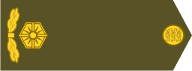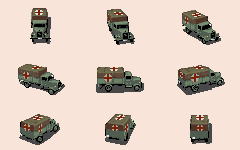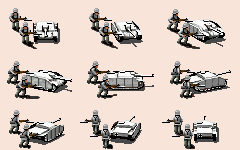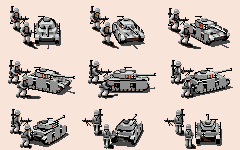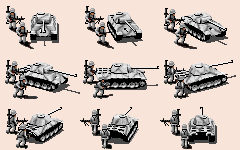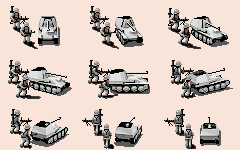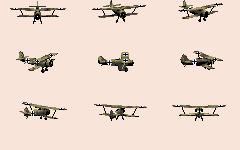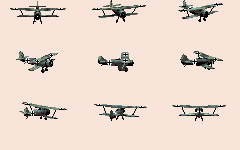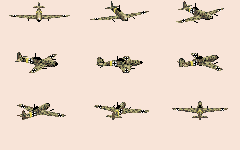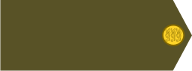Some KMT icons are corrected. I have also made the icons of communist forces (summer and winter uniform) and added "Gansidui" (Suicide squad) KMT icons (LEG08 - summer, LEG09 - winter). These men armed with grenades, "dadao" sword and rifle. See respective folders in the same link https://cloud.mail.ru/public/qjyS/4immyQP5r The description of the icons can be found in the LeonIcons_02_03_2020.csv file.
Some remarks about communist uniform and icons.
As you possibly know, until August 1927 there were only separated groups of communist guerrillas in China, including partisan detachment of Mao Tse-tung. The Communist Red Army began life in August 1927 after the mutiny of the KMT 24th Division under its commander Chu Te (future marshal). It was the first "regular" formation of the Communist party! Communists and nationalists fought each other for next ten years until 1937 when the Japanese commenced the major offence in China. Due to the Japanese threat the Nationalists and Communists formed so-called “United Front”. This strange alliance remained until the Nationalists attacked the Communist “New 4th Army” in 1941. After this time Nationalists and Communists fought the Japanese independently of each other and continued to fight each other until the final victory of the Communists in 1949.
For summer communist icons I have chosen the icons of chinese PLA for early 1950s. This allows to distinguish communist and KMT icons by color in the game. However the winter icons are of same base blue color and this is real "headache" for icons maker, IMHO! After some thought, I decided to make the icons of communist regular forces for three main periods (see below).
1927-1937
(see Osprey, Men-at-Arms 306. Chinese Civil War Armies 1911-49).The early Communist fighters would either have worn civilian dress or uniforms captured from the Warlord armies or the Nationalists. Shortage of good equipment in general was to be a problem for the Communists for the whole of the period of conflict. ... they were able to manufacture the simple cotton uniforms in small workshops. Early attempts to produce a unique uniform gave soldiers patchwork-type uniforms with large red stars sewn on home-made caps. Different combinations of cotton shirts, jackets, puttees and field caps would have been worn, with home-made shoes or sandals and home-made canvas bandoliers. Communist fighters could not be choosy about what they wore; they took anything available from their own sources or the enemy's. Even the highest ranking officers wore the same uniform as a private, and if any insignia at all was worn it was usually the red star on the cap and red collar patches of the plainest design. No rank system existed in the Communist forces of the 1920s and 1930s, since their political beliefs meant that all soldiers were equal. They did have positional titles but these were not indicated by any rank markings
The features of the communist summer icons. Red collar patches are absent, the men wear Mao Tse-tung's well-known cap ("maotszedunovka") with red stars.
The features and differences for blue (winter) icons.
Nationalists. Color of bandoleer and other equipment is brown, red collar patches for infantry.
Communists. Color of bandoleer and other equipment is light grey, red collar patches are absent, the men wear "maotszedunovka" cap with red stars.
1937-1945
Two communist armies (the 8th Route Army and New 4th Army) were under the command of the Nationalists during the "United Front". These armies wore Nationalist uniforms with standard KMT badge (white sunburst on a circular blue) and were officially units of the Nationalist Army (although these units remained under communist control in reality). But even after the ending of the alliance with Nationalists in 1941, soldiers of these units wore their enemy's uniforms (see Osprey, Men-at-Arms 306. Chinese Civil War Armies 1911-49).
The features of the communist summer icons. Red collar patches are absent except for officers. The caps with KMT badge, some men wear "maotszedunovka" cap without red star.
The features and differences for blue (winter) icons.
Nationalists. Color of bandoleer and other equipment is brown, red collar patches for infantry.
Communists. Color of bandoleer and other equipment is light grey, red collar patches are absent except for officers. The caps with KMT badge, some men wear "maotszedunovka" cap without red star.
1946-1949 (civil war)
The Communist forces continued to wear the same uniform but without rank insignia and with red star that replaced KMT badge (see Osprey, Men-at-Arms 306. Chinese Civil War Armies 1911-49). By the way, the title chinese "People's Liberation Army" (PLA) appeared only in 1946, until that time the title was "Workers and Peasants Red Army".
The features of the communist summer icons. Red collar patches are absent. Some men wear "maotszedunovka" cap, all caps with red stars.
The differences for blue (winter) icons.
Nationalists. Color of bandoleer and other equipment is brown, red collar patches for infantry.
Communists. Color of bandoleer and other equipment is light grey, red collar patches are absent. Some men wear "maotszedunovka" cap, all caps with red stars.
I made the only LEG62 icon for Conscripts (Xinbing) for all periods, they wear "maotszedunovka" cap with red star.
Besides the icons of regular troops I made two icons of guerrillas who were a significant part of the communist forces! Guerrillas commander armed with a pistol wears "maotszedunovka" cap with red star.