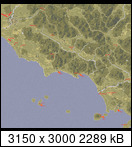Z GIMP do Luisa – różne drogi obrazka
From GIMP to Luis - different ways of the image
Najpierw GIMP
W jakiej przestrzeni kolorów pracujemy?( GIMP 2.10.30)
- 8 bit (256 colorów, kolor indeksowany)
- 8 bit na kanał (RGB)→ 3 x 8 bit color → 24 bit color
- 8 bit na kanał (RGB) + 8 bit przeźroczystość (alfa) → 3 x 8 bit color + 8 bit → 32 bit color
GIMP first
What color space are we working in? (GIMP 2.10.30)
- 8 bit (256 colors, indexed color)
- 8 bit per channel (RGB) → 3 x 8 bit color → 24 bit color
- 8 bit per channel (RGB) + 8 bit transparency (alpha) → 3 x 8 bit color + 8 bit → 32 bit color
Są jeszcze
- 16 bit na kanał (RGB) → 3 x 16 bit color
- 16 bit na kanał (RGB) + 8 bit przeźroczystość (alfa) → 3 x 16 bit color + 8 bit
There are still
- 16 bits per channel (RGB) → 3 x 16 bit color
- 16 bit per channel (RGB) + 8 bit transparency (alpha) → 3 x 16 bit color + 8 bit
Dla naszych potrzeb najważniejszy jest jednak efekt końcowy – zapis do pliku png i jpg
For our needs, however, the final effect is the most important - saving to a png and jpg file
Jak najczęściej jest to zapisywane? - domyślnie automatycznie
Oznacza to, że zapis zostaje przeprowadzony w przestrzeni kolorów – w jakiej pracowałeś
How often is it saved? - automatically by default
This means that the recording is carried out in the color space - in which you worked

Można oczywiście wybrać samemu
You can of course choose yourself

Będą to przestrzenie kolorów powyżej opisane, oraz dodatkowo skala szarości
w przestrzeni
- 8 bit
- 8 bit na kanał
- 8 bit na kanał + 8 bit przeźroczystość (alfa)
- 16 bit na kanał
- 16 bit na kanał + 8 bit przeźroczystość (alfa)
These will be the color spaces described above, plus the gray scale
in space
- 8 bit
- 8 bits per channel
- 8 bits per channel + 8 bit transparency (alpha)
- 16 bits per channel
- 16 bits per channel + 8 bit transparency (alpha)
Jak się przedstawia zapis bezpośrednio do pliku jpg?
How does the recording directly to the jpg file look like?

Przy odpowiednim ustawieniu parametrów zapisu (exportu) jest możliwe osiągnięcie takich samych parametrów jakości i wagi pliku jak przy procesie GIMP → png → jpg
With the appropriate setting of the saving (export) parameters, it is possible to achieve the same parameters of file quality and weight as in the GIMP → png → jpg process
Zrobiłem eksperyment
I did an experiment
Utworzyłem w Gimpie plik o nazwie „Jako” na kilku warstwach z kanałem alfa
Białe tło + 4 kolory pędzla
I created a file in Gimp called "Jako" on several layers with an alpha channel
White background + 4 brush colors
Procedura pomarańczowa
Orange procedure
Wyeksportowałem plik do png bespośrednio z Gimpa (24 bit)
I exported the file to png directly from Gimp (24 bit)

W programie IrfanView otwieram ten plik i zapisuje do formatu jpg ( quality: 70, subsampling ON (2x2))
In IrfanView I open this file and save it as jpg ( quality: 70, subsampling ON (2x2))

Wyeksportowałem z Gimpa plik bespośrednio do jpg ( quality: 70, subsampling ON (2x2))
I exported the file from Gimp directly to jpg (quality: 70, subsampling ON (2x2))
 Procedura zielona – źródło plik png z procedury pomarańczowej
Procedura zielona – źródło plik png z procedury pomarańczowej
Green procedure - source png file from the orange procedure
Następnie ponownie otwieram plik png w IrfanView i zmiejszam ilość kolorów do 8 bit → zapisuję jako „Jako256.png”
Then I reopen the png file in IrfanView and reduce the number of colors to 8 bits → save as "Jako256.png"

Otwieram zapisany plik (8 bit) „Jako256.png” i zapisuję w formacie jpg jako „Jako256.jpg”
I open the saved file (8 bit) "Jako256.png" and save it in jpg format as "Jako256.jpg"
 Procedura czerwona
Procedura czerwona
Red procedure
Wracam do GIMPA do naszego pierwotnego pliku
Ustawiam obraz jako indeksowany ( 256 kolorów) i eksportuję plik do png „JakoInd.png”
I go back to GIMP to our original file
I set the image as indexed (256 colors) and export the file to png "JakoInd.png"

W programie IrfanView otwieram ten plik i zapisuje do formatu jpg ( quality: 70, subsampling ON (2x2)) „JakoInd.jpg”
In IrfanView I open this file and save it as jpg ( quality: 70, subsampling ON (2x2)) "JakoInd.jpg"

Eksportuje z Gimpa (obraz indeksowany) bespośrednio do jpg ( quality: 70, subsampling ON (2x2))
Exports from Gimp (indexed image) directly to jpg ( quality: 70, subsampling ON (2x2))

Możemy porównać wielkości plików png i jpg dla poszczególnych procedur i wybrać co najlepsze
Ja preferuję proces uzyskania obrazu jpg z pliku png → chociaż wysyłam do Luisa tylko pliki jpg
Randowe ma rację → plik png powinien być zachowany jako wzorzec
We can compare the size of png and jpg files for individual procedures and choose the best
I prefer the process of getting a jpg image from a png file → although I only send jpg files to Luis
Randowe is right → the png file should be kept as a pattern
Jeśli pracujesz przy tworzeniu map klasycznych – z 256 kolorem i w tej przestrzeni wygenerujesz plik png – będzie będzie on mniej ważył, niż plik wygenerowany w przestrzeni 24 bit kolor (RGB)
Pliki jpg uzyskane przez png i bezpośrednio z Gimpa - są identyczne - w pierwszej i trzeciej procedurze
Edycja
Precyzyjnie, powinno być --> pliki jpg w procedurze pomarańczowej (uzyskane dwiema metodami) są identyczne (waga 36,90 kB) oraz pliki jpg uzyskane w proczedurze czerwonej też są identyczne (waga 29,43 kB)
If you are working on creating classic maps - with 256 color and you generate a png file in this space - it will weigh less than a file generated in 24 bit color space (RGB)
The jpg files obtained by png and directly from Gimp - are identical - in the first and third procedure
Edit
Precisely, it should be --> jpg files in the orange procedure (obtained by two methods) are identical (weight 36.90 kB) and jpg files obtained in the red procedure are also identical (weight 29.43 kB)