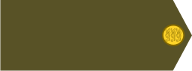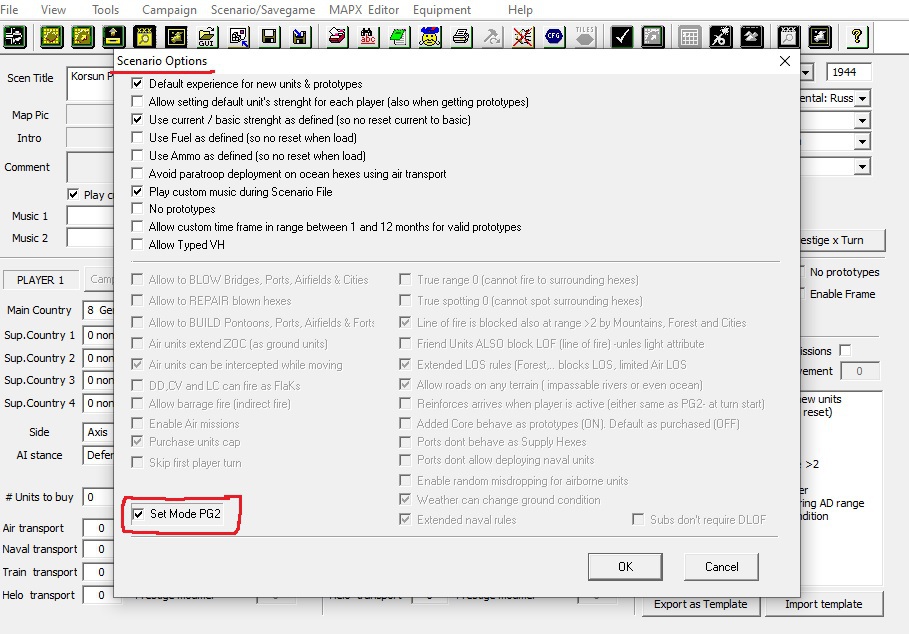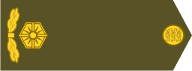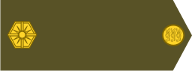There are still two annoying (and IIRC old)
refresh bugs with tiled maps in the "Map Editor View":
Create a new scenario, chose "tiled maps", keep the suggested size (60x71).
Go to the "Map Settings" view and, as expected, you'll see a nice map all covered with "clear" hexes. So far, so good.
Now imagine you actually wanted an all-water map (all "Ocean").
I switch to the "Map Editor View", and surprise: Here my new map is invisible (just gray background)! I have to switch the view to "Strategic View", and back to "Real size", to finally see my map.
Note that if you go directly to the "Map Editor View", without stopping at the "Map Settings" view first, the map does
not appear, whatever you do. You need to stop at the "Map Settings" view first. But that's not all.
As I said, I want to turn all those "Clear" hexes to "Ocean", so I fire up the "MAPX Editor" menu, chose "Global Changes to Map Data", and change all 13310 "Clear" hexes to "Ocean". The "Map Globals" window acknowledges this change, but what I
see (in the "Map Editor View") is still green "Clear" hexes...
This time even the "Strategic View"/"Real size" trick does
not cause it to refresh: I first have to switch to the "Map Settings" view and back for the strategic/real switch to work (or do that switch in the "Map Settings" view).
So,
to resume, the "Map Editor View" doesn't refresh after global changes if you don't stop at the "Map Settings" view first, and even then it requires some help (switching between strategic and real view for instance).
All right, it's no show-stopper if you know about it, but it will be utterly confusing for people not knowing it and trying to create a tiled map... I was wondering myself for a minute or two what I had done wrong, fortunately I have made enough tiled maps to remember tiled maps don't always refresh correctly.
(BTW this thread's title isn't up to date, I don't have a DeLorean, and yet my Suite pretends to be
5.0.73.3 (July 22).)