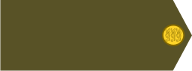I've been trying to play the game for hours but i can't.
Here's the procedure i'm using:
1. i download the installer
2. open installer and create new folder
3. wait for installer to copy all files in folder
4. click on OpenGeneral.exe
at this point the screen goes white for less than half second, and then it crashes.
i've tried to run both .exe files in compatibility mode but it doesn't work.
what am i doing wrong?
i'm using Windows 10
Screen goes white then game crashes! please help!
- lvjtn
- General, VII. Upper Danubian Corps

- Posts: 769
- Joined: 2019-03-09 23:23, Saturday
- Location: budapest / hungary
- Contact:
Re: Screen goes white then game crashes! please help!
where did you installed the game?
http://www.open-general.com/faq/faq00009.php
another thing what can be a problem on win10:When selecting the installation folder, you should avoid special Windows folders like “Documents”, “Programs Files”, “Users” or similar, as later you won’t be able to add new stuff or even save your savegames. The recommended installation folder is “C:\OpenGen”.
http://www.open-general.com/faq/faq00009.php
- lvjtn
- General, VII. Upper Danubian Corps

- Posts: 769
- Joined: 2019-03-09 23:23, Saturday
- Location: budapest / hungary
- Contact:
Re: Screen goes white then game crashes! please help!
would you try to install it in c:/opengen?
and a few user reported that their antivir/firewall sw blocked the game
Re: Screen goes white then game crashes! please help!
Problem solved! All i had to do was install the game in ":C"
Thanks!!
Thanks!!