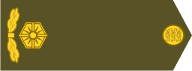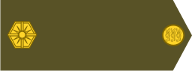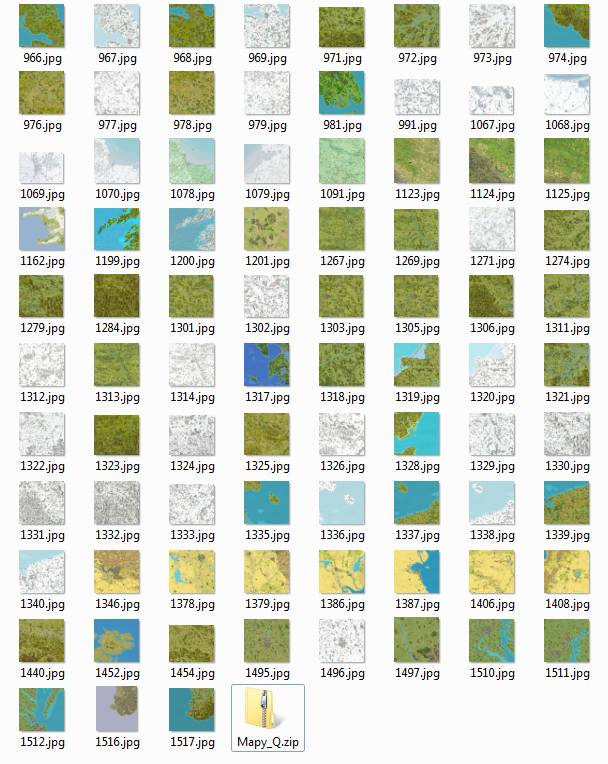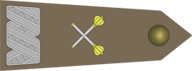My friend
I don't know if Google - it translates well ..
Let's skip legal complexities ...
I was interested in the issue of copyright ...
I asked old users - Luis, Gustlik, Micha ..
I can't convey it all in English ...
but let us stick to what has been developed by the community
What is not prohibited (in this community - is allowed)
-------------------------------------------------------------------------
Because Santiago clearly stated the license - I respect that.
SSI maps - attempts were made here - to obtain a license - no official response - neither yes nor no.
PEG - one of the developers of the game -> allowed - to use this game freely -> but there is no official document.
There is also common sense and decency - if you say - don't move my work -> I will do it -> if you do not reserve anything - by default I can use your work for further processing (because that's the rule here)
I know another man who reserved his entire e-file ... and he doesn't exist here. But this is a different story ..
---------------------------------------------------------------------------
... I made several such maps (earlier) - to check the difficulty ...
Now I thought - maybe someone needs it?
(Gustlik campaigns for the Cold War -> a different look at maps needed -> larger maps needed for combined naval / air / land battles ...)
regards