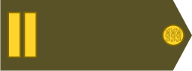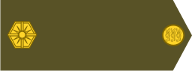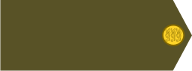I do have (Win11, but also previously under WinXP) sometimes periods OG seems to not do anything, always during the AI turn: AI does stuff, and then comes (sometimes) a pause where you see nothing happening (but there could be movement in the unexplored parts of the map?), then you see some AI movement again, and then the AI's turn is over.
This has been happening for years (but not every turn and not every scenario), always during the AI turn, and I usually blamed it on the huge amounts of units I usually give the AI to look after (>100). I assumed the AI was calculating possibilities on the units off-screen - or that it just took a breather...

Those "pauses" can (rarely) last up to 20 seconds (on a 20-core i7, as much as on my previous CoreDuo), and happen even with a reasonably small amount of AI units in the scenario. But as I said not every turn in a given scenario, which would rule out the amount of AI units,
if this didn't usually happen in the beginning and middle of the scenario, and never near the end, when the AI has few units and options left.

It definitely seems to have something to do with AI calculations (I use AI 3.0 for the record), but rather triggered by situation than by AI unit quantity.