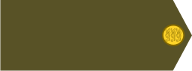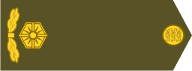Just installed OG, my device is running win11, has a 13' 2736*1824 (3:2) screen with 200% scaling. Suffice to say at that resoltion on that screen the icons are too small, i tried changing the game resolution but this resulted only in: cropping of the screen (since there is no 3:2 setting), lowering of the resulution but no increase in the icons size.
Even putting the lower possible resolution the icons are still to small for a comfortable play.
Any solution for this problem?
Resulution and Icon size problem
Re: Resulution and Icon size problem
No one's writing because no one has such a screen to play OG.
You could think of it this way:
If a resolution of 1920x1080 pixels is good for playing on a 24 - 27-inch screen, then for a 13-inch screen, you'd need 960x540 pixels.
However, the unusual width-to-height ratio of the screen suggests that you should check all available screen resolutions for the game in the 1000x600 px range in the selection window.

- LuisGuzman
- General, Special Forces

- Posts: 828
- Joined: 2019-03-10 08:35, Sunday
- Location: Spain
- Contact:
Re: Resulution and Icon size problem
After doing what Sympatyk wrote, can zoom in the icons by pressing <Alt+> (pressing both 'Alt' and '+' keys) to scale up to 300%
Visit my website to get my latest tools.
Re: Resulution and Icon size problem
it's not working for me, "z" and "+" or "-" is working, but the "alt" command is notLuisGuzman wrote: ↑2025-10-08 11:09, Wednesday After doing what Sympatyk wrote, can zoom in the icons by pressing <Alt+> (pressing both 'Alt' and '+' keys) to scale up to 300%

Last edited by farbion on 2025-10-09 08:53, Thursday, edited 2 times in total.
- LuisGuzman
- General, Special Forces

- Posts: 828
- Joined: 2019-03-10 08:35, Sunday
- Location: Spain
- Contact:
Re: Resulution and Icon size problem
Yes, each keyboard allows different key combos ... but did that option solve your issue ?
Visit my website to get my latest tools.
Re: Resulution and Icon size problem
No, it only zoomed in/out the map