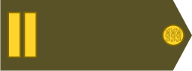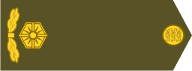I'm working on making Polish historically accurate icons (or at least more accurate than what exists right now), and I've run into a little problem...
I make an approximation of whatever I'm building in Sprocket, then I take screenshots, and then I shrink the vehicle to fit the size of existing icons of something of a similar size.

This is a 25TP model, I still have some touching up to do anyways, it is just a test run, don't panic.

As shown above, the shrunken render is made in a 3D perspective, rather than a 2D projection (note the sides of the original tank do not appear to get narrower towards the rear).
The big question is - I looked through a bunch of icons and every single one is without a perspective view. Should I manually touch up the pixels, or are we fine with some being a bit different than others?
Maybe there is a way to export from Sprocket and then render without perspective, so I can have a good template to look at right away?
I'd like to know the conventions before putting a lot of time into this.
I'll be making the 4TP, PzInż 130, PzInż 160 (armed with a 37mm, 47mm and 65mm), 14TP (as a tank with a 37mm and 47mm, as an AA tank with a twin 20 mm and single 40mm, as a tank destroyer with a 75mm and as a SPG with a 120mm howitzer/mortar), 25TP (tank with 75mm gun as shown on the test images, tank destroyer with a 90mm gun and SPG with a 155 mm gun).
Then I'll probably add a couple armored cars and half tracks.
Total planned = about 20 icons.
Historical accuracy note - bold = built or in the process of building, italic = designed or being worked on, underline = the chassis and gun existed or was being built, but were not combined or designed to be combined.