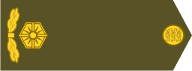Icons too small
-
BobMar1961
- Private
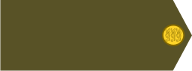
- Posts: 4
- Joined: 2025-04-20 14:54, Sunday
Icons too small
Anyone have a problem on a 15 inch laptop computer in the purchase equipment screen with the icons being too small? I have no problem running Open General on my desktop computer or being able to see my equipment without a magnifying glass. Lol. Windows 11 on my laptop .
Re: Icons too small
Change screen resolution
For a 15-inch screen, it is best to set 1280x720 at the beginning
Change to a larger/smaller resolution depending on your needs
Choose the scale of the sides - the same as the original resolution (e.g. 16:9) or similar

-
BobMar1961
- Private
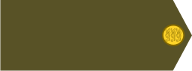
- Posts: 4
- Joined: 2025-04-20 14:54, Sunday
Re: Icons too small
Thank you. I’m using 1280x720 -32bpp for my screen settings on my 15 inch laptop computer but the icons in the purchase equipment screen are still too small for me . Not sure what you mean or how to change or choose the scale of the sides to 16:9. I’ve been playing OG for over 10 years on my desktop and really love playing this game. This is my first time on a laptop and I’m using windows 11. Open General is really the only game I enjoy playing. Thanks again you guys are great!
Re: Icons too small
The aspect ratio for monitors can be e.g. (Length to height)
800 x 600 --> 4/3
1440 x 900 --> 16/10
1600 x 900 --> 16/9
1280 x 720 --> 16/9
1920 x 1080 --> 16/9
If your native screen resolution is 1920x1080 px, then this is a 16/9 ratio --> resolutions 1280x720, 1600x900 have the same ratio (they do not cause distortion - otherwise the image may be stretched or compressed)
... At 1280x720px the icons on the hardware purchase screen are still too small ...
If you were playing on a 1920x1080 screen on a 22-inch monitor they would be the same. On a 24-inch monitor it's also very similar
Only on a 27-inch monitor or larger can you see the difference
You can choose an even lower resolution, but then you see a smaller area on the map
And what kind of desktop computer did you have that it was good there?
-
BobMar1961
- Private
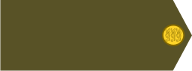
- Posts: 4
- Joined: 2025-04-20 14:54, Sunday
Re: Icons too small
Hi… I have an old but reliable AMD A8-7600 Radeon R7 Processor with 8.00 GB of RAM. For the graphics card I have NVIDIA GeForce GTX. 64-bit operating system, X 64 based processor. 21 inch monitor. Not sure if that can help you with that information but everything plays and looks fine on it. Thanks again. If you can give me any help, I really appreciate it .
Re: Icons too small
When asking about the computer I meant the monitor parameters
To be clear about what I wrote in the previous message --> comparing monitors is only true if both have the same native resolution
What is the native resolution of this 21-inch monitor? , and what is the 15-inch one?
I assumed that both have the same - 1920x1080 px
How do I calculate this (assuming the same proportion of the sides - and therefore the diagonals)? 21/15 = 1.4 (ratio of monitor diagonals)
Let's assume you're playing at 1600x900 resolution (21-inch monitor)
So for a 15-inch monitor the calculated resolution is
1600/1.4 = 1142
900/1.4 = 642
so for a resolution of 1142x642 px on a 15-inch monitor the icons will be the same size --> you need to look for an approximate value that the monitor supports - e.g. 1128x634px
Edit
I will also add that if the aspect ratio of a 21-inch monitor was 4/3, the aspect ratio of a 15-inch monitor is 16/9, then the diagonal aspect ratio should be taken into account
4/3 = 16/12 --> square root of 400 = 20
16/9 --> square root of 337 = 18.36
18.36/20 = 0.918
So the resulting resolution of 1142x642 should be multiplied by 0.918 --> 1048x589px
-
BobMar1961
- Private
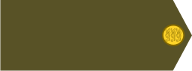
- Posts: 4
- Joined: 2025-04-20 14:54, Sunday
Re: Icons too small
Thank you so much for your technical support . I will try your advice . Thanks again.