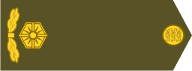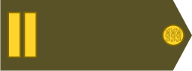viewtopic.php?t=1023
Major Heinz wrote: ↑2024-07-19 00:04, Friday Hi Sympatyk, so let`s talk about making videos with OBS for Open General.
It's relatively easy. But there are a few things to watch out for. Game recording doesn't work with Open General and I don't think window recording works either. That's why it's actually only possible via screen recording. This is also relatively easy to set up. You just have to set your screen size in Open General and then set this size in the OBS settings. You just have to cut out the first and last seconds of each video when you jump from OBS to the game or vice versa. But you can probably get around that with a shotcut. But I'm not that familiar with that. The presets are also quite simple. When you install OBS, your PC sets the program to work best for your PC. I think you just have to select your microphone and your speakers.
Oh yes, one more thing: screen recording sometimes doesn't work right away (the screen stays black instead of you being able to see your screen in OBS). There's some trick to get around this right away, but I'd have to read up on it myself (I haven't taken a screen capture in a while).
Thank you very much for your answer
I think that the topic of recording game videos and the experiences related to it deserve a serious approach to the topic (more than a pub)
Why am I taking up this topic?
Recently, Duke Falcon - published his recording
https://www.youtube.com/watch?v=RQRbMnYM8WM
also with us Hansen
https://www.youtube.com/watch?v=KZTtbpObQGs
What do these recordings have in common? --> technical issues - quality
I wondered what it was like --> recordings from 7 years ago were of better quality than the current ones?
https://www.youtube.com/watch?v=MJNM1dQS8qY
I also watched your videos
https://www.youtube.com/@ArthurBedur
I figured you were the person to talk to about recording your game
Personally, I don't have an account on YouTube.com, but I made some videos - e.g. smack for the campaign
viewtopic.php?t=202
Would you be in favor of treating this topic more technically and presenting it to people who would like to share their game?
I suggest moving it to viewforum.php?f=7
or create a new topic and link to it here
Another option is a new topic on the Polish subforum
viewforum.php?f=67
Then the material will be in English and Polish...
What do you think?
I am waiting for your answer
Major Heinz wrote: ↑2024-07-19 11:54, Friday Ah okay, I see what you mean with your question to talk about the recording.
Yes, it can be moved but I don`t know what i have to do to move it.
Speaking about video quality: That depends on various factors. For example, the correct screen size setting in OBS. For example, I used to have bad internet. When I streamed with a friend, I had to lower the video resolution significantly. And sometimes I forgot to put them back up before recording the video. That's a problem. I also think the screen capture in and of itself is a problem. But OBS does not recognize Open General as a game and therefore does not record the game. That's the big difference to PG2. PG2 is recognized as a game. And ultimately the question is what kind of screen you have and what kind of screen the viewer has. My current PC has a large screen connected to it. Then when I start screen recording, the viewer must also have a similar screen. Otherwise the videos are blurry (can be seen with the SC3 parts currently on my channel). And looking on your handy isn't a good idea because you can't see anything. By the way, SC3 is similar to Open General. It only works via screen recording.
But I'm not satisfied with the quality of my videos either. The main problem is the sound. I also comment and no microphone seems to be working properly with my new PC. Either the sound is too quiet or if I amplify it a lot, then I overload or there is a strange cracking noise (that was the problem with the first video from CC03). At some point I would have to get an external sound card to solve the problem, because it seems to be due to the built-in sound card.
Let me start a new topic then
Making videos for OG - on the Polish subforum
We will copy the messages from the current location and then delete them - we will provide a link to the new topic
OK?
I will show you how you can record OG as a game and we will talk about sound..