
How can I turn standart font of Open General?
- Herr_Janicklar
- Private
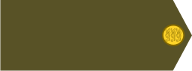
- Posts: 26
- Joined: 2020-03-10 21:28, Tuesday
- Location: Dortmund, Nordrhein-Westfalen
How can I turn standart font of Open General?
Hi! I realised something about the font. The font of game is thicker as the normal font. How can I turn the normal one? Thanks for help 


- LuisGuzman
- General, Special Forces

- Posts: 826
- Joined: 2019-03-10 08:35, Sunday
- Location: Spain
- Contact:
Re: How can I turn standart font of Open General?
"normal" ? what is that ?Herr_Janicklar wrote: ↑2023-03-10 12:13, Friday Hi! I realised something about the font. The font of game is thicker as the normal font. How can I turn the normal one? Thanks for help
Launch "Settings" dialog (hotkey backslash) and press Font button (F in the left middle of dialog)
From the Font dialog, can select any font for default text and "tables" (fixed size) from the list on the left, which are .ttf files in game font folder.
Can copy any ."font" (.ttf file) available for windows to the game's font's folder, using the "<<Copy>>" button.
On the bottom of dialog you can see how it looks the selected font typing any text in the box at the bottom.
Press ESC to return to Settings ...
Visit my website to get my latest tools.