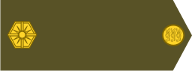About souite
-
Dimitris GR
- Sergeant Major

- Posts: 1079
- Joined: 2020-12-11 10:03, Friday
- Location: Corinth
About souite
On my new PC when i open souit i can't change the side of the window, only full screen 

Billions for Ukraine, who cares about Palestine? Israeli historian and author Ilan Pappe about genocide.....
- LuisGuzman
- General, Special Forces

- Posts: 827
- Joined: 2019-03-10 08:35, Sunday
- Location: Spain
- Contact:
Re: About souite
Sorry but I do not understand, could you post a screenshot ?Dimitris GR wrote: ↑2023-01-14 11:48, Saturday On my new PC when i open souit i can't change the side of the window, only full screen

Visit my website to get my latest tools.
-
Dimitris GR
- Sergeant Major

- Posts: 1079
- Joined: 2020-12-11 10:03, Friday
- Location: Corinth
Re: About souite

When i open the souite, it opens like this. Then i can't resize it, only to full screen

Billions for Ukraine, who cares about Palestine? Israeli historian and author Ilan Pappe about genocide.....
Re: About souite
You can make it smaller though Dimitri.
This is a known feature/quirk of Suite, if you toggle the map it will go full screen, and if you switch back to the Units Settings View it won't go back to "windowed", but stay maximized.
One could argue if it should or shouldn't, but if you want (I sometimes do), you just need to use the standard Windows window size icons (top right) to make it smaller again. It just doesn't happen automatically.
This is a known feature/quirk of Suite, if you toggle the map it will go full screen, and if you switch back to the Units Settings View it won't go back to "windowed", but stay maximized.
One could argue if it should or shouldn't, but if you want (I sometimes do), you just need to use the standard Windows window size icons (top right) to make it smaller again. It just doesn't happen automatically.