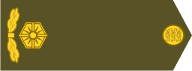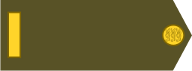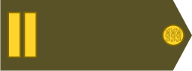MAPS: Request map makers for help
Moderator: Wonderdoctor
- Aries No Mu
- Captain

- Posts: 102
- Joined: 2021-01-29 22:12, Friday
Re: MAPS: Request map makers for help
I have a weird request...
As I make my maps in paint - I find it impossible to sample the Rudel maps - and I have a map that I wanted in Rudel style.
Is anyone available to do a Rudel stile map?
Tanks in advance.
As I make my maps in paint - I find it impossible to sample the Rudel maps - and I have a map that I wanted in Rudel style.
Is anyone available to do a Rudel stile map?
Tanks in advance.
Re: MAPS: Request map makers for help
Looking at Rudel's maps i think he used satellite images as basis for his maps. You can see large, very detailed and natural mountain structures and i am sure he used satellite images. Then he changed the colors and added trees, cities, arfields, etc..., changed the color of the ocean.Aries No Mu wrote: ↑2021-04-01 11:04, Thursday As I make my maps in paint - I find it impossible to sample the Rudel maps - and I have a map that I wanted in Rudel style.
Is anyone available to do a Rudel stile map?
Without knowing the exact procedure it will be impossible to recreate his style imo.
You may cut out sections from his maps and compile them in a new way but then of course it will not show the real conditions of the new map but the "mountains" from the old maps.
EDIT: I just checked the Kokoda map and you will find the mountain structures one-to-one in satellite images.
Slava Ukraini! 

Re: MAPS: Request map makers for help
Clemens
Rudl's maps?
We can talk about it, but at a later date.
Now are the most important events / days for Catholics.
Here you have the secret of these maps from April 2, 2014 -> two layers from Google of exactly the same place ...
https://drive.google.com/file/d/14U_6Q9 ... sp=sharing
Everything was described in our forum -> step by step -> unfortunately - pictures posted on the forum are no longer displayed ...
Prepare your project - more details, scale area, etc.
Re: MAPS: Request map makers for help
It is the project of Aries No Mu
Slava Ukraini! 

Re: MAPS: Request map makers for help
The last sentence was addressed to Aries No Mu.
I thought it was clear ... Sorry.
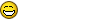
I thought it was clear ... Sorry.
- Aries No Mu
- Captain

- Posts: 102
- Joined: 2021-01-29 22:12, Friday
Re: MAPS: Request map makers for help
I can send you the basic image - and an explanation of how to get it - PM me your mail please.
And a big thank you.
And a big thank you.
Re: MAPS: Request map makers for help
Hello Aries
Did something happen?
I have sent you some inquiries and some drawings to choose from ...
So I made my own decision - and the map is ready ...
There are two drawings to choose from (a different sea) - both in Rudl's style
If you don't make a decision - I'll send the light blue one
https://drive.google.com/file/d/1gLXRww ... sp=sharing
https://drive.google.com/file/d/1yPLgW1 ... sp=sharing
Re: MAPS: Request map makers for help
I want to share some big size clean backgrounds for map makers. Because information not shared...is lost.
How should i do it? Post in this thread or open new thread?
There will be 16 files with a total of around 60mb. I have to finish 3 files and then i can post them next week or so.
How should i do it? Post in this thread or open new thread?
There will be 16 files with a total of around 60mb. I have to finish 3 files and then i can post them next week or so.
Slava Ukraini! 

- Wonderdoctor
- Generalstabsveterinär

- Posts: 444
- Joined: 2019-09-20 19:46, Friday
- Location: Amsterdam, Dietsland
Re: MAPS: Request map makers for help
I would open a new thread.randowe wrote: ↑2021-04-13 16:09, Tuesday I want to share some big size clean backgrounds for map makers. Because information not shared...is lost.
How should i do it? Post in this thread or open new thread?
There will be 16 files with a total of around 60mb. I have to finish 3 files and then i can post them next week or so.

Re: MAPS: Request map makers for help
South Holland maps no 327 or 988
Moskov Winter maps no 67 or 747
Viazma map no 741
Slava Ukraini! 

Re: MAPS: Request map makers for help
Hello Clemens 
Do you have any thoughts on these maps?
I'm probably not the right man ... who should answer here (that's not my style)
I'm just reworking some 5000x5000 px graphics ... it was easier to do from scratch, -> it looked so easy
I'll use your cities (which you published)
Do you have any thoughts on these maps?
I'm probably not the right man ... who should answer here (that's not my style)
I'm just reworking some 5000x5000 px graphics ... it was easier to do from scratch, -> it looked so easy
I'll use your cities (which you published)
Re: MAPS: Request map makers for help
No thoughts. I just need big maps  With a bigger map of South Holland i would replace Sedan in the Big Blitz campaign.
With a bigger map of South Holland i would replace Sedan in the Big Blitz campaign.
Almost all maps will be big in that campaign but i can not make them all alone. I also think that big maps are more "modern". Its 2021 and we don't have to play on these tiny maps anymore!
Moskov and Viazma i would also use in the Soviet campaign i want to design next year.
I mean, i have no hope that somebody will help me with the maps, same with the icons, but at least i can try and ask



Which XXL maps do you rework?
Almost all maps will be big in that campaign but i can not make them all alone. I also think that big maps are more "modern". Its 2021 and we don't have to play on these tiny maps anymore!
Moskov and Viazma i would also use in the Soviet campaign i want to design next year.
I mean, i have no hope that somebody will help me with the maps, same with the icons, but at least i can try and ask
Which XXL maps do you rework?
Slava Ukraini! 

Re: MAPS: Request map makers for help
As you know, I made a map of Moscow, even 4 pieces ...
2x 3K and 2x 5K ... and there are even versions similar to the PG2 palette
One can turn cities into low-rise cities ... but you don't need such maps - do you?
........................
I am changing the map drawing - about which we wrote in the email ........
2x 3K and 2x 5K ... and there are even versions similar to the PG2 palette
One can turn cities into low-rise cities ... but you don't need such maps - do you?
........................
I am changing the map drawing - about which we wrote in the email ........
Re: MAPS: Request map makers for help
You talk about the maps made by Krzychu72?
At the moment i prefer map 747. Maybe i have to enlarge it myself I would extend it to the west, so i could use it in both, a german (Big Blitz) and a soviet campaign. But i have to check 747 in suite first and i also have to see how accurate it is.
I would extend it to the west, so i could use it in both, a german (Big Blitz) and a soviet campaign. But i have to check 747 in suite first and i also have to see how accurate it is.
The soviet campaign i plan for next year should run from 1941 - 45 and should have 30 scenarios on large maps.
But there is also the option to skip Moskov and have Stalingrad/Uranus as big turning point in the soviet campaign. I'll see.
The Viazma map looks nice, although it is a color conversion from other maps i think. At least the ground But it has nice orange autumn feeling and i really like it
But it has nice orange autumn feeling and i really like it 
South Holland would be nice to have because the player could use core ships and paratroopers and i could replace Sedan. But at the moment South Holland map is too small.
You know, when i reach 150 maps i will retire from map making and concentrate on campaigns. So i have to pick the remaining 14 maps carefully
In fact i have already prepared them all, choose map sections etc...
That also means i can not make all maps alone and that's why i asked here. No hope though

At the moment i prefer map 747. Maybe i have to enlarge it myself
The soviet campaign i plan for next year should run from 1941 - 45 and should have 30 scenarios on large maps.
But there is also the option to skip Moskov and have Stalingrad/Uranus as big turning point in the soviet campaign. I'll see.
The Viazma map looks nice, although it is a color conversion from other maps i think. At least the ground
South Holland would be nice to have because the player could use core ships and paratroopers and i could replace Sedan. But at the moment South Holland map is too small.
You know, when i reach 150 maps i will retire from map making and concentrate on campaigns. So i have to pick the remaining 14 maps carefully
In fact i have already prepared them all, choose map sections etc...
That also means i can not make all maps alone and that's why i asked here. No hope though
Slava Ukraini! 

Re: MAPS: Request map makers for help
Yes, I'm talking about the map made by Krzych72 ...
I thought it would be easy ... for various reasons - it is not ...

So prepare - as you can see this map -> its scope, scale ... and we'll see
I thought it would be easy ... for various reasons - it is not ...
No hope though: bonk: lol
South Holland would be nice to have because the player could use core ships and paratroopers and i could replace Sedan.
So prepare - as you can see this map -> its scope, scale ... and we'll see
Re: MAPS: Request map makers for help
Of course the scale (km/hex) has to be the same than in the current South Holland maps. Then add 10 or 12 hex to the west, 10 hex to the north and the rest to the south and east.
For example i post the map i am working on at the moment. I added just a few hex to the north and east. I need more ocean so the player can use core ships. There will also be the island of Jersey which is not shown on the map yet.
Then there is also more space in the south, so in the scenario the player has to cover double the distance from south to north than in the original scenario + naval warfare.
Then the next scenario will take place on the 3K Cherbourg map, so i don't need Cherbourg on the new map.

For example i post the map i am working on at the moment. I added just a few hex to the north and east. I need more ocean so the player can use core ships. There will also be the island of Jersey which is not shown on the map yet.
Then there is also more space in the south, so in the scenario the player has to cover double the distance from south to north than in the original scenario + naval warfare.
Then the next scenario will take place on the 3K Cherbourg map, so i don't need Cherbourg on the new map.

Slava Ukraini! 

Re: MAPS: Request map makers for help
Do you have a war map as a guide?
Re: MAPS: Request map makers for help
Sorry, i don't understand, what do you mean? You mean a wartime roadmap or a situation map showing the unit positions? For map making or scenario making?
Slava Ukraini! 

Re: MAPS: Request map makers for help
Should I enlarge the map based on Google?
How do you do it? - I see you are using a large map as the first layer ...
Re: MAPS: Request map makers for help
I always use scanned paper maps as base layer. For the map i posted before i use this map series: http://legacy.lib.utexas.edu/maps/ams/western_europe/
There are also maps of the Netherlands if you need. But you can also use google or whatever source works the best for you. You have all the freedom and can do as you like!!
Then i often check openstreetmap.com too, because it is very accurate and i compare rivers etc, what is often hard to recognize in paper maps.
There are also maps of the Netherlands if you need. But you can also use google or whatever source works the best for you. You have all the freedom and can do as you like!!
Then i often check openstreetmap.com too, because it is very accurate and i compare rivers etc, what is often hard to recognize in paper maps.
Slava Ukraini! 

Re: MAPS: Request map makers for help
Thank you for the links
Pre-watched - maps 327 and 988 on the outskirts - do not match the reality ...
When do you want this map - drawing?
Re: MAPS: Request map makers for help
There is no hurry. I have the Sedan scenario and once the new South Holland map is finished i will replace Sedan. It doesn't really matter if it is in one or two or three months.
If the original map is not very accurate, you don't have to change the parts. Just take the map picture as it is now. When i enlarge maps i might correct some things but often it would be too much to correct everything. I mean, we don't need to draw the map from scratch. I also want to keep the look and spirit of the original map when i enlarge a map. I like the look of the South Holland map(s), that's why i would like to have such a scenario in the Big Blitz campaign and i am sure i will use the large map in the future again
So you want to try classic style? It will be a good experience. Many thanks for enlarging South Holland maps
If the original map is not very accurate, you don't have to change the parts. Just take the map picture as it is now. When i enlarge maps i might correct some things but often it would be too much to correct everything. I mean, we don't need to draw the map from scratch. I also want to keep the look and spirit of the original map when i enlarge a map. I like the look of the South Holland map(s), that's why i would like to have such a scenario in the Big Blitz campaign and i am sure i will use the large map in the future again
So you want to try classic style? It will be a good experience. Many thanks for enlarging South Holland maps
Slava Ukraini! 

Re: MAPS: Request map makers for help
Tell me, only seriously - Do you like the drawing made this way?
What are your comments?
Is it a classic map? - or not already?
https://drive.google.com/file/d/1TZCQRT ... sp=sharing
What are your comments?
Is it a classic map? - or not already?
https://drive.google.com/file/d/1TZCQRT ... sp=sharing
Re: MAPS: Request map makers for help
It is a combination of classic desert style and your style. For me it is not a classic style map.
I see it like this: As a player it doesnt matter for me which map picture or style is used in a scenario/campaign. As long as there is any map picture.
But when i design a campaign i want to stick to one style throughout the campaign. I also want to use as many of my own maps as possible because it is even more fun playing on your own maps, no?!!
But, for example, if you make 10 maps of Sweden i could make a Sweden vs. Soviets campaign using only your maps.
I see it like this: As a player it doesnt matter for me which map picture or style is used in a scenario/campaign. As long as there is any map picture.
But when i design a campaign i want to stick to one style throughout the campaign. I also want to use as many of my own maps as possible because it is even more fun playing on your own maps, no?!!
But, for example, if you make 10 maps of Sweden i could make a Sweden vs. Soviets campaign using only your maps.
Slava Ukraini! 

Re: MAPS: Request map makers for help
The drawing looks like this
https://drive.google.com/file/d/1P4rhTh ... sp=sharing
I made a mistake in hexes .. and had to move the drawing (I added several dozen px in the west and south)
Anything you would add / change? -> select / draw ...
Re: MAPS: Request map makers for help
Map is perfect 

Maybe make Amsterdam bigger? So its the biggest city on the map.
Could you try and save as png with 256 colors? To see the difference between jpg and png for this map.
Maybe make Amsterdam bigger? So its the biggest city on the map.
Could you try and save as png with 256 colors? To see the difference between jpg and png for this map.
Slava Ukraini! 

Re: MAPS: Request map makers for help
I improved a bit ...
Do you want to compare?
First, png 24 bit color
https://drive.google.com/file/d/15Y4nfX ... sp=sharing
Then png 8 bit color
https://drive.google.com/file/d/1tNpNzp ... sp=sharing
Then JPEG, quality: 70, subsampling ON (2x2)
https://drive.google.com/file/d/1P4rhTh ... sp=sharing
So that you can evaluate - the mapX
https://drive.google.com/file/d/1vde9mF ... sp=sharing
Remember that the base material (Map 327) is 8 bit color and the components too ...
Do you want to compare?
First, png 24 bit color
https://drive.google.com/file/d/15Y4nfX ... sp=sharing
Then png 8 bit color
https://drive.google.com/file/d/1tNpNzp ... sp=sharing
Then JPEG, quality: 70, subsampling ON (2x2)
https://drive.google.com/file/d/1P4rhTh ... sp=sharing
So that you can evaluate - the mapX
https://drive.google.com/file/d/1vde9mF ... sp=sharing
Remember that the base material (Map 327) is 8 bit color and the components too ...
Re: MAPS: Request map makers for help
I see there is not much difference between the files. Things look a littly blurry.
The mapx you can design as you like. If i need, i can make changes in the scenario.
A thousand thanks for making the map I am looking forward to the scenario. I have already build it in my head
I am looking forward to the scenario. I have already build it in my head 

The mapx you can design as you like. If i need, i can make changes in the scenario.
A thousand thanks for making the map
Slava Ukraini! 

Re: MAPS: Request map makers for help
I'm glad you like it
Yeah
When it comes to colors, jpg is closer to the original than 8bit png ... even on this 8 bit source material.
As for the quality (blurring, gradation) - I noticed that the new GIMP (which I have been using recently) has made some changes.
Now we have the option to choose - color accuracy - 5 degrees
By doing 8 bit for each channel and alpha -> the file size has significantly decreased -> all files -> gimp -> png 24 bit -> jpg
It can be seen clearly on the 32 bit color source material
I should send jpg images - 80% quality (not 70% like before) -> the file will still have less weight than the 70% from the previous GIMP ...
I should send jpg images - 80% quality (not 70% like before) -> the file will still have less weight than the 70% from the previous GIMP ... But what about Luis?
Edit
Map went to Luis
Thanks for cooperation
Re: MAPS: Request map makers for help
Generally speaking: Color is not so important. The png maps with 256 colors look good. Png compression is lossless. Whereas with jpg you will always loose quality. Sharp vs. blurry.
Then, with every repitition quality is lost. If you take a jpg map from mapfinder it had a compression when designed and when uploaded there is also automatic compression or whatever again (which sometimes makes the file size bigger!) and then work on the map and save it again with 70% and then again automatic compression at mapfinder. Every time quality is lost.
That's why i always prefer png and use png for mapmaking when i cut out grafics or enlarge a map. Png will be sharp if the source is sharp. Colors can be changed but the quality can not get better when the source material had a quality loss already.
But it also depends on the program used, gimp, photoshop, paint or an other program. Creating a picture is done always a bit differently there.
If someone is interested you can find internet articles on the difference between jpg and png.
Slava Ukraini! 

Re: MAPS: Request map makers for help
The jpg selection is determined by the weight of the file
With this map - png = 17.4 MB
png256 = 4.76 MB
jpg = 1.70MB
You are talking about 256 colors input material
Compare the 1553 map
https://drive.google.com/file/d/1jlIa4g ... sp=sharing
...........................
https://drive.google.com/file/d/1nEFIzb ... sp=sharing
.............................
https://drive.google.com/file/d/1gLXRww ... sp=sharing
As I wrote - in Gimp 2.10 - the jpg file should be 80% quality and you won't know if it's png or not (the attached one is 70%)
Re: MAPS: Request map makers for help
Sorry, i was not precise enough. I was talking about classic style. Other styles like Rudel's maybe are different. I don't know about them.
But i guess we don't understand each other because we were talking about this for years now. I guess we can end this discussion now

All the years i was talking about this:
But i guess we don't understand each other because we were talking about this for years now. I guess we can end this discussion now
All the years i was talking about this:
https://www.diffen.com/difference/JPEG_vs_PNGCompression Algorithm:
JPG: DCT-based lossy compression
PNG: Lossless DEFLATE compression algorithm
http://www.differencebetween.net/techno ... g-and-png/1.JPG is a lossy format while PNG is a lossless format.
2.JPG is better for photographs while PNG is better for created images.
Slava Ukraini! 

Re: MAPS: Request map makers for help
Of course
JPG is a lossy format while PNG is a lossless format.
I am talking about a practical approach
The original png is 17-25MB and I can't publish it.
So I have to choose between png256 color, or jpg
To the original file -> for me there is a bigger loss of quality of the png256 file ...
If you take a 256 colors file and after processing you send it as 256 png -> it's hard to lose quality ...
Re: MAPS: Request map makers for help
Hi Randowe
It has been a while - I did not follow much this email thread. I noticed that you have released several new maps, such as Taganrog, great job!
If I recall right, approximately a year ago you shared plans about making a campaign for the German 13th Panzer division also mentioning that you might make a new a map for Rostov? Did I get it right? There are two summer Rostov maps: #295 and extended #1365. These maps are great, but as far as I can see their "scale" is not perfect; for instance cities occupy too much space in relation to their actual sizes and distances between them. I am working on revising one of the scenarios in the LSSAH campaign, so I am wondering whether I should use existing #295, switch to a bit better #1365, or just wait for a brand new map in case it is coming
Another question is for map #1501 (Uman), which is also made by you. Great map! Do you have plans to provide an extended version of this map by stretching it to the south and to the east? While reading historical documents about Uman encirclement, I noticed that the 1st and 4th Gebirgsjager divisions played an important role in encircling two Soviet armies by capturing several towns, which are to the south of the map area. And the 9th Panzer Division was moving from the North to the South in the eastern sector, which is not covered by the existing map.
Regards, Alex
It has been a while - I did not follow much this email thread. I noticed that you have released several new maps, such as Taganrog, great job!
If I recall right, approximately a year ago you shared plans about making a campaign for the German 13th Panzer division also mentioning that you might make a new a map for Rostov? Did I get it right? There are two summer Rostov maps: #295 and extended #1365. These maps are great, but as far as I can see their "scale" is not perfect; for instance cities occupy too much space in relation to their actual sizes and distances between them. I am working on revising one of the scenarios in the LSSAH campaign, so I am wondering whether I should use existing #295, switch to a bit better #1365, or just wait for a brand new map in case it is coming
Another question is for map #1501 (Uman), which is also made by you. Great map! Do you have plans to provide an extended version of this map by stretching it to the south and to the east? While reading historical documents about Uman encirclement, I noticed that the 1st and 4th Gebirgsjager divisions played an important role in encircling two Soviet armies by capturing several towns, which are to the south of the map area. And the 9th Panzer Division was moving from the North to the South in the eastern sector, which is not covered by the existing map.
Regards, Alex
Re: MAPS: Request map makers for help
Hi 
I don't remember what i said about Rostov, but the big winter map of Rostov came out last year in June, so maybe that was it
Uman was requested by Major Heinz and i have no plans to use it myself at the moment. I am sorry, but i am not going to enlarge it, as i want to come to an end with map making and i have already planned most of the remaining 14 maps which i am going to design.
I don't remember what i said about Rostov, but the big winter map of Rostov came out last year in June, so maybe that was it
Uman was requested by Major Heinz and i have no plans to use it myself at the moment. I am sorry, but i am not going to enlarge it, as i want to come to an end with map making and i have already planned most of the remaining 14 maps which i am going to design.
Slava Ukraini! 

Re: MAPS: Request map makers for help
Hi Randowe
Thanks for a quick response. I do not remember either what you said exactly about the Rostov map, but maybe you indeed meant the winter map. Then I will proceed with one of the maps we already have.
Regards, Alex
Thanks for a quick response. I do not remember either what you said exactly about the Rostov map, but maybe you indeed meant the winter map. Then I will proceed with one of the maps we already have.
Regards, Alex
Re: MAPS: Request map makers for help
@ sympatyk  What do you think about the trees/forest shown in the picture? Do they look unnatural?
What do you think about the trees/forest shown in the picture? Do they look unnatural?
I want to get the map finished but i don't like the trees
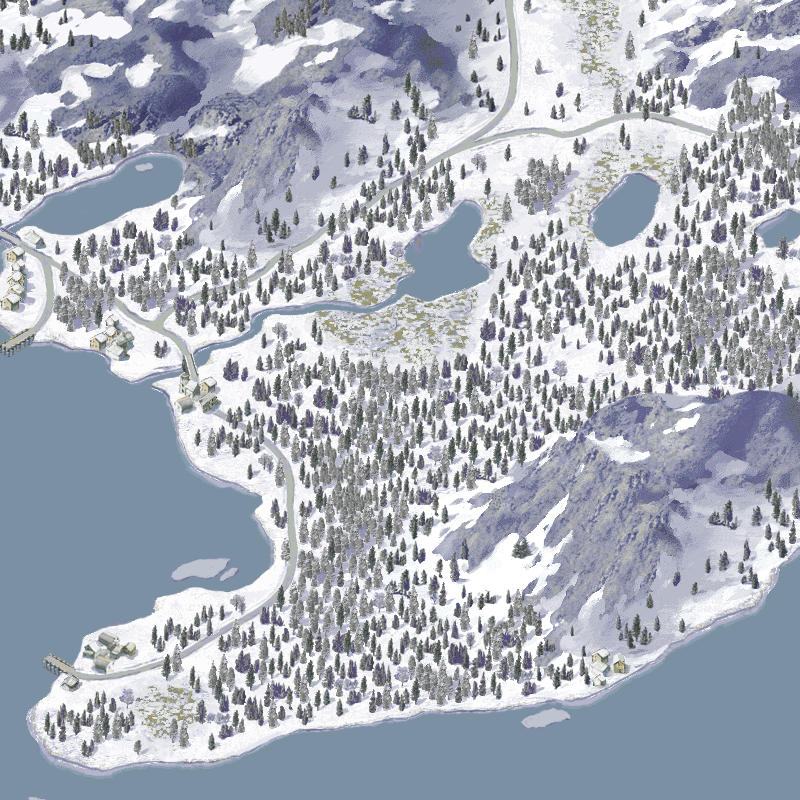
I want to get the map finished but i don't like the trees
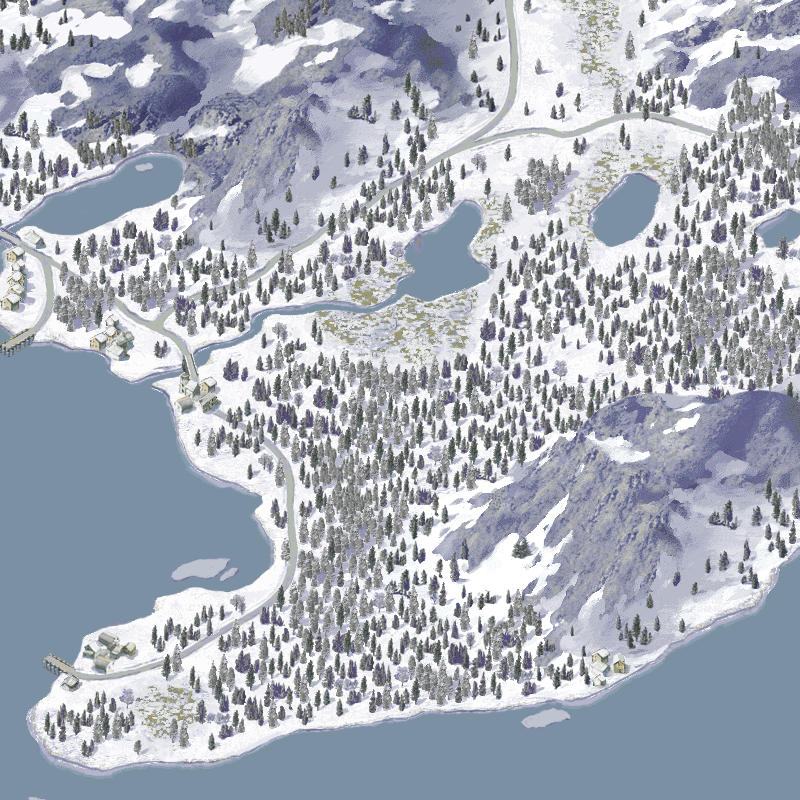
Slava Ukraini! 

Re: MAPS: Request map makers for help
Hi Randowe, I haven't posted anything on the forum for a long time.
For me, the structure of the forest looks good. In the past, I experimented with forests in Heroes III:

For me, the structure of the forest looks good. In the past, I experimented with forests in Heroes III:


Re: MAPS: Request map makers for help
I never played Heroes III but your map looks very sharp and clean and very detailed 
Thanks for your answer. It helps me to decide if i keep the trees or change them because then the map picture is finished but as i have said, i was unsure if it looks good or not. Now i think i will keep it like it is. That would save me a lot of time
Thanks for your answer. It helps me to decide if i keep the trees or change them because then the map picture is finished but as i have said, i was unsure if it looks good or not. Now i think i will keep it like it is. That would save me a lot of time
Slava Ukraini! 

Re: MAPS: Request map makers for help
I like details very much but sometimes it's tough, becouse the creator has a limited number of elements from which he can create without the ability to create your own elements. Every detail can have its own story. Overgrown road in the forest. Abandoned fountain.
I think. In order to make a forest well, two structurs must be distinguished: plant litter (first to make) and trees (second, superimposed on the first).

I think. In order to make a forest well, two structurs must be distinguished: plant litter (first to make) and trees (second, superimposed on the first).


Re: MAPS: Request map makers for help
The other option for my map would be to use trees/forests from map no. 9. That would look much better in my opinion, but the trees are disperesd across the map in a way which makes it hard to see if a hex is clear or forest terrain.


Slava Ukraini! 

Re: MAPS: Request map makers for help
In my opinion, it is more important to match the drawing to mapX. The player should know where the terrain is located, although the second drawing (map 9) is nicer / brighter.
By copying and pasting areas on your map - you always have to accept what is already there.
There is a second way to make trees - terrain first (rivers, lakes, mountains, clear, etc.). Then fill the hexes with trees. In your drawing method, it takes more time.
Although I will say that at the beginning, I also pasted each tree in hexes with a forest -> imagine pasting 5000 - 8000 trees (each separately)
Currently, making a forest is a small matter - I use a suitable brush (brushes if the trees are to be different) and paint with it ..
To sum up
Winter map forgives a lot -> leave it as it is
Re: MAPS: Request map makers for help
Okay thanks
I have all trees in one layer so if i want to change it in the future i can do it and create another map picture for Narvik, just change the layer.
When i paste trees i do not every tree alone, but copy/paste areas of trees/forests. Later i post single trees into the gaps to create a more dense forest.
But for now i also need to save my time. Still have to make 6 other maps, besides Narvik and Narva.
Slava Ukraini! 

Re: MAPS: Request map makers for help
Hi Randowe
I have a question regarding your map #1060, Kakhovka. You modeled Dnieper as impassable river in all the locations. However, how do we expect units to cross it? If I recall right the game model, Bridge Engineers cannot make a bridge over the impassable river, or can they?
Regards, Alex
I have a question regarding your map #1060, Kakhovka. You modeled Dnieper as impassable river in all the locations. However, how do we expect units to cross it? If I recall right the game model, Bridge Engineers cannot make a bridge over the impassable river, or can they?
Regards, Alex
Re: MAPS: Request map makers for help
Hello alexsalexpg2 wrote: ↑2021-10-24 14:27, Sunday Hi Randowe
I have a question regarding your map #1060, Kakhovka. You modeled Dnieper as impassable river in all the locations. However, how do we expect units to cross it? If I recall right the game model, Bridge Engineers cannot make a bridge over the impassable river, or can they?
Regards, Alex
You can change the IMPASSABLE terrain from the mapx file to RIVER in your scenario. Load your scenario in SUITE and go to Map Settings View, select a hex and change terrain (terrain selection in upper left corner).
Units with [Z] ability ("sapper can build and repair") can build bridges across IMPASSABLE terrain if that is enabled in the efile/campaign/scenario (there are various settings that could have an impact).
Easiest way is to change the terrain label to regular river.
Slava Ukraini! 

Re: MAPS: Request map makers for help
Ok, got it, thanks for clarifications!randowe wrote: ↑2021-10-24 14:47, SundayHello alexsalexpg2 wrote: ↑2021-10-24 14:27, Sunday Hi Randowe
I have a question regarding your map #1060, Kakhovka. You modeled Dnieper as impassable river in all the locations. However, how do we expect units to cross it? If I recall right the game model, Bridge Engineers cannot make a bridge over the impassable river, or can they?
Regards, Alex
You can change the IMPASSABLE terrain from the mapx file to RIVER in your scenario. Load your scenario in SUITE and go to Map Settings View, select a hex and change terrain (terrain selection in upper left corner).
Units with [Z] ability ("sapper can build and repair") can build bridges across IMPASSABLE terrain if that is enabled in the efile/campaign/scenario (there are various settings that could have an impact).
Easiest way is to change the terrain label to regular river.
Re: MAPS: Request map makers for help
Around 3 years ago i started to design a Murmansk map, together with the other artic maps. But Murmansk was never finished and nowadays i don't need the map anymore and i will abandon it. I'll upload the Murmansk background file with the coastline and rivers (and airfields) and the map section file. If anybody is interested in finishing the map, please feel free to go for it 




Slava Ukraini! 

Re: MAPS: Request map makers for help
This map seems difficult ....
What areas were you planning to paint there? -> swamp, rough, forest or maybe bocage, hills?